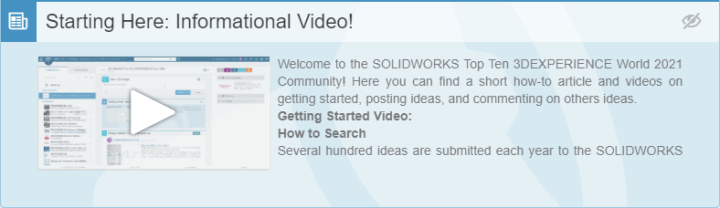It’s that time of year again! The drive for ideas in the annual 3DEXPERIENCE World 2022 SOLIDWORKS Top Ten List is happening right now!
Every year SOLIDWORKS users have the ability to participate in sharing their best enhancement ideas for SOLIDWORKS. At the end of the idea submission phase, the SOLIDWORKS user base can then vote for their favorite ideas. The timing of the Top Ten list coincides with the 3DEXPERIENCE World 2021 conference. This year the conference will be a virtual event taking place from February 8-12, 2021.
It doesn’t matter if you’ve only been using SOLIDWORKS products for a year or twenty years. Your ideas will be read by other SOLIDWORKS users and the Product Definition team at SOLIDWORKS! When it comes time. Also, there’s a great track record for the implementation of Top Ten ideas!
A platform for SOLIDWORKS Top Ten
As with last year, the platform upon which the Top Ten List resides is 3DSwym. So, if you are new or you didn’t submit an idea last year, please see the main SOLIDWORKS Forum article and video. There’s information on how to access the Top Ten. Once you have access to the Top Ten forum, check out the video at the top called “Starting Here: Informational Video!”
Important Dates
| Idea Submission Open: | November 10th, 2020 through January 4th, 2021 |
| Voting Open: | January 4th through February 1st, 2021 |
| 3DEXPERIENCE WORLD: | February 8-12, 2021 |
Do you have no ideas? Your input is still important!
This isn’t just for people who want to submit an idea. This is for all current SOLIDWORKS users to see what’s on everyone else’s minds. Maybe you don’t have an idea yourself, but you find that someone else’s idea might disrupt your own workflows. Your thoughts about proposed changes to the software are very important! Likewise, perhaps you see a great idea that needs a bit more polishing to better suit your own needs. Your input about that is also very important!
There are already some great ideas to check out:
- Make Face Curves Editable
- BOM to Filter Visible Components
- Left-Hand Cosmetic Threads
- In a “Multiple Page Drawing” scenario, Add a Property Tab to Change Draw Format
Have fun reading everyone else’s ideas and hopefully submitting your own as well! If you have any more questions in regards to how you can participate, watch this informative video on exactly what to do. Click on the banner below to register for free for the event.