Up to this point, our grains have been soaking in water that has been set to the perfect temperature in order for us to extract as much sugar from the grain as possible. With the slim chance that we left some sugar in with the grain, we need to take a few additional steps – which are known as lautering and sparging.
In large scale operations that you might see at one of the many breweries around North America, mashing, lautering, and sparging are typically performed in separate tanks. But due to the fact that this equipment is for personal use (and has been set up in Earl’s living room), we perform these steps in the same kettle. It’s all about efficiency. This same concept applies when designing our schematics.
One particular feature of SOLIDWORKS Electrical can help improve our efficiency AND our effectiveness during the design process. Project Macros is that feature and it can be extremely powerful. It’s kind of like the old copy-paste option, but way smarter and way faster. We can take a symbol with associated part information and save it off for future use within our current project or in any other project we so choose. We can also copy multiple symbols and all the wires connecting those symbols. To make it even better, we can copy entire sheets or multiple sheets and create a macro out of them as well.
As I mentioned already, (and as you can probably tell) Project Macros is my favorite feature in the software. We can even take our macros to the next level by incorporating them with the Excel Automation tool as well as the PLC configuration tool – both of which can help us make our designs even faster.
So be sure to check out Episode 4 in our “Brewing with Electricity” mini-series where we conduct the lauter and sparge phase to increase the sugar in our wort and discuss the various methods of symbol creation within SOLIDWORKS Electrical.
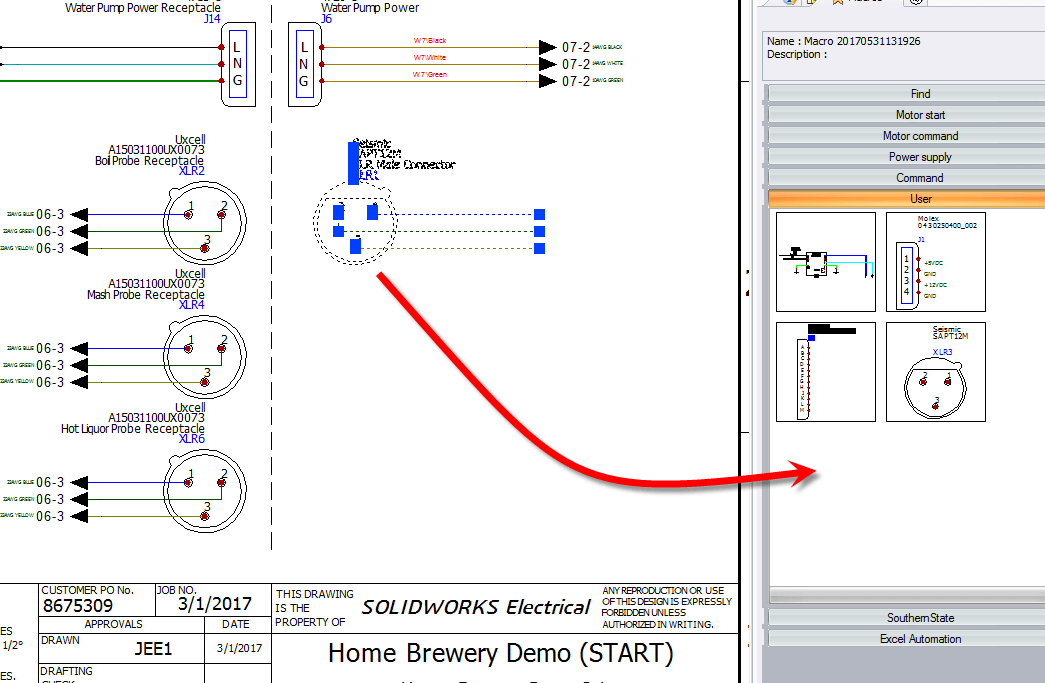
SOLIDWORKS Electrical
If you are still looking for more great information on SOLIDWORKS Electrical including topics such as “Understanding Project Macros,” check out our videos on these more detailed topics at my.solidworks.com – simply search for Electric Brewery.
If you’re a fan of Twitter, you can follow me at @SWECAD









