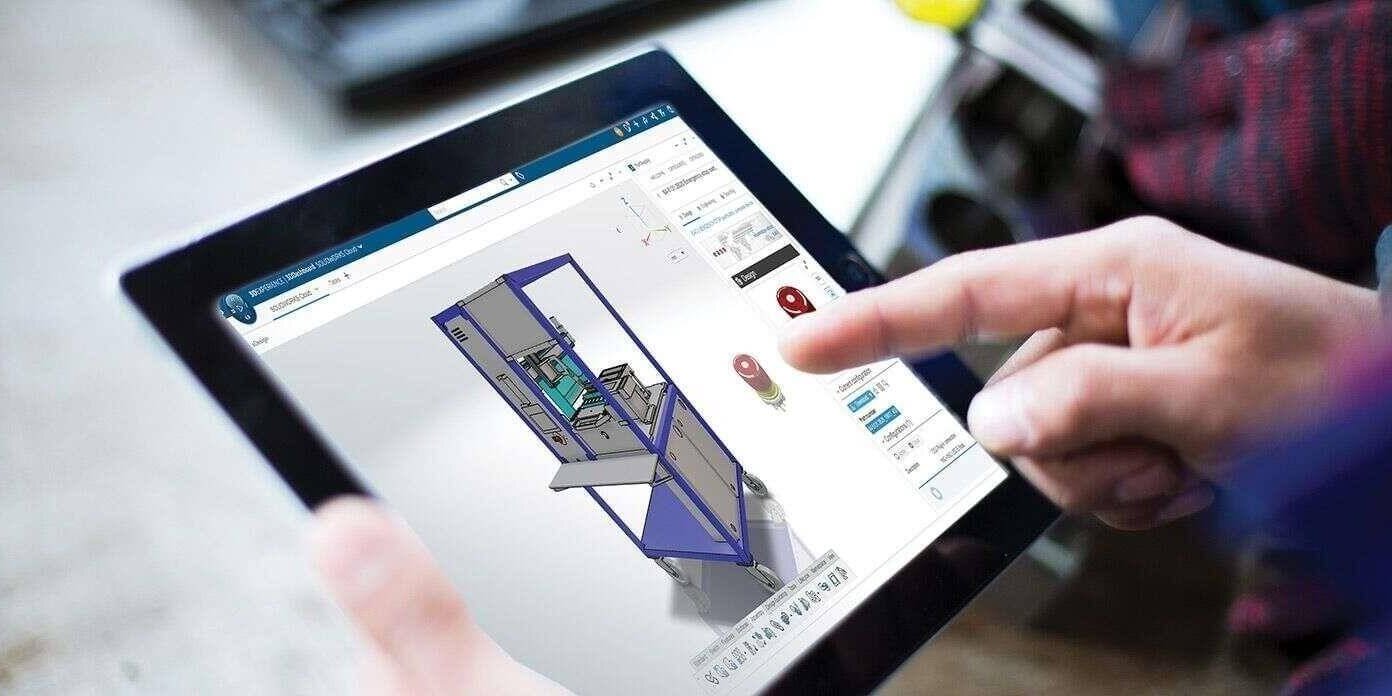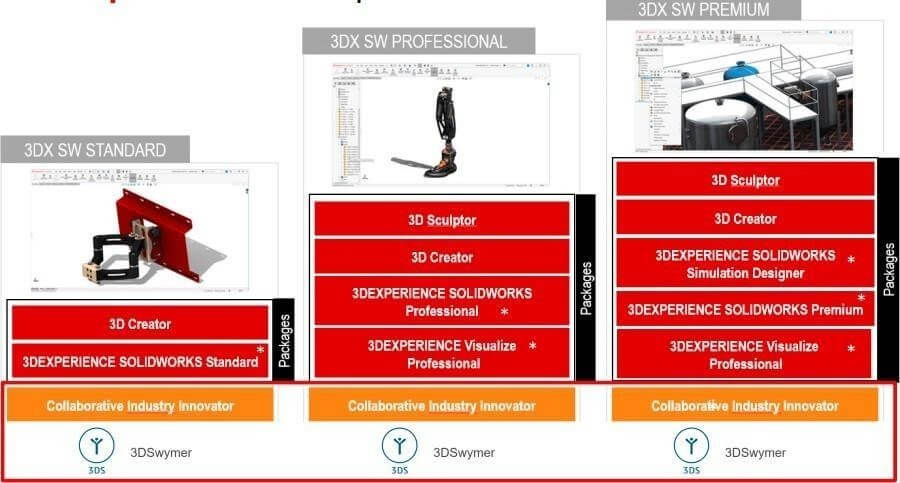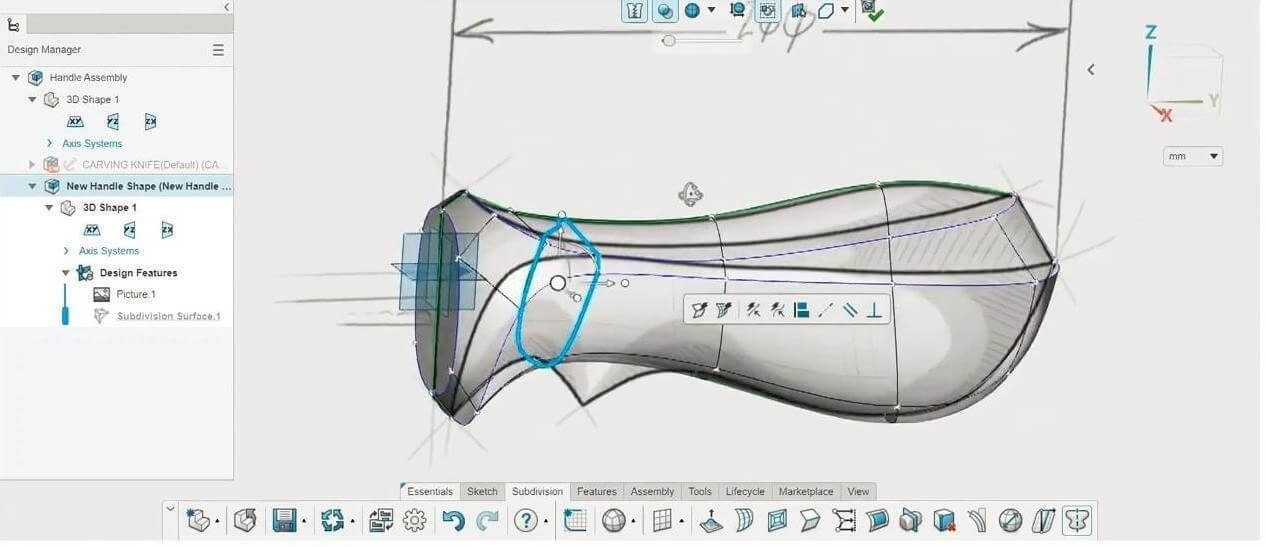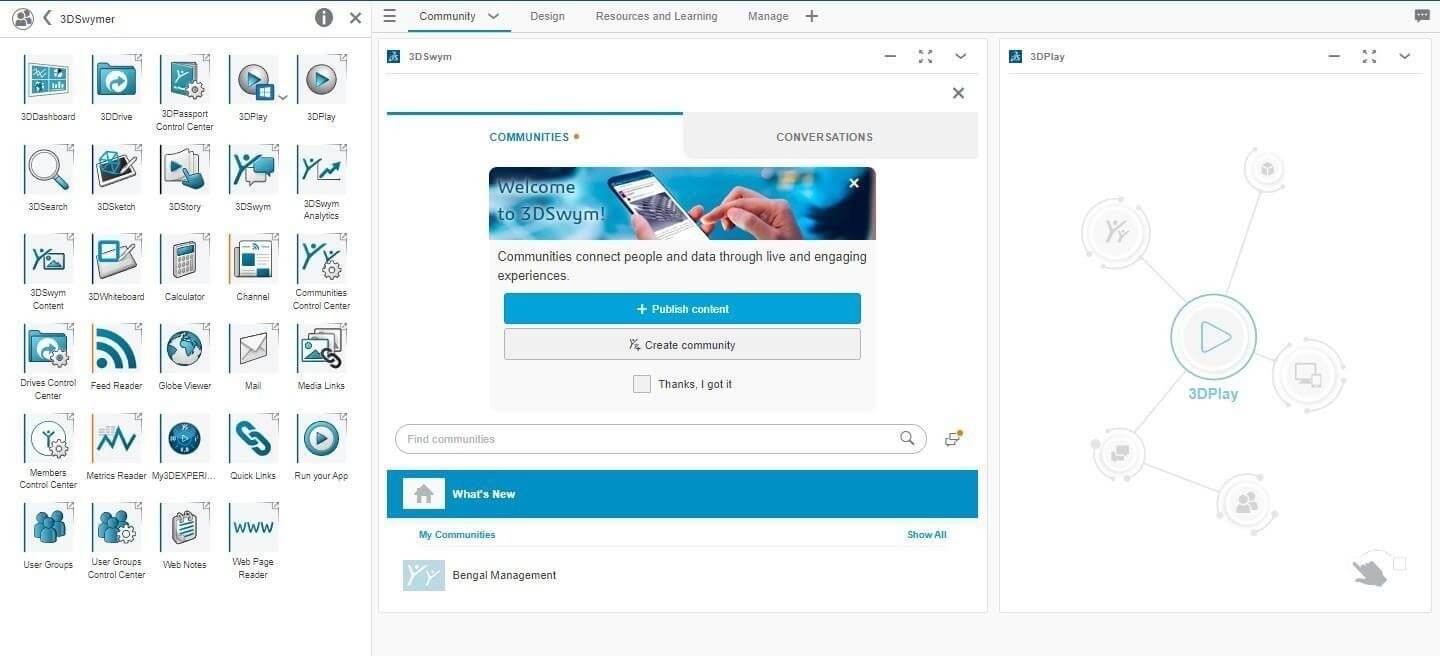In this blog, we will be highlighting our new cloud-based platform i.e., 3DEXPERIENCE SOLIDWORKS. It is an enhancement from the former SOLIDWORKS version and would help you to improve the productivity and design workflow. You can connect your data to the cloud to work with 3D EXPERIENCE Platform.
SOLIDWOKRS Desktop provides you with standard 2D and 3D CAD Modelling Design, manufacturing, and simulation tools.
Here are the comparisons between SOLIDWORKS Desktop& 3DExperience SOLIDWORKS.
| Condition | SOLIDWORKS Desktop | 3DEXPEREINCE SOLIDWORKS |
| 3D CAD Tools | Core SOLIDWORKS Tools Available | Core SOLIDWORKS |
| Tools Available | ||
| Desktop CAD | Working on Desktop | Connect Data to |
| cloud and can run on Desktop | ||
| Browser-Based CAD | Need to transfer license to work on another machine | Online version of SOLIDWORKS |
| Desktop | ||
| CAD License Type | Perpetual & Term License | Term based license (Name user license) |
| Floating Network License | Support Floating network license | Provide-Cloud Named-User license |
| Secure License | Reliant to Computer security | Secure login to Platform |
| Work In multiple location | You can transfer license with activation/Reactivation process | Can Install on multiple Desktop (Based on Named user Licensed) |
| Need Partner add-ins | Support Partner add-ins | Alternative platform roles available |
| Offline File Managements | Cloud-based file management with option for offline usage | Save data on local drive/Company server |
| On-Premises PDM | Supports SOLIDWORKS PDM &Manage | Uses Cloud-based Enoviaworks |
| Run on multiple Devices | Need CAD Workstation with recommended system configuration | Cloud tools work in browser |
| Standard parts library | Support SOLIDWORKS Toolbox data and Design library parts with | Support Toolbox data, Design library& 3D |
| customization | Experience | |
| Lifecycle Managements | Need Partner-add-in | ENOVIAWorks Cloud based PLM |
| Simulation &Validation | SOLIDWORKS Simulation available with Premium | SOLIDWORKS |
| Simulation available with Premium |
3DExperienceworks Offering
What is 3DEXPERIENCE WORKS?
-
Expansion of the SOLIDWORKS Portfolio
3DExperience works is an expansion of SOLIDWORKS Portfolio so, SOLIDWORKS Desktop has lots of products. like Composer, PDM, Simulation tools and 3D Experience works expand on that and which include are new roles (Group of application).
Roles does include groups of applications like 3D Creator,3D Sculptor, 3D sheet metal creator.
Question: Why would someone need different roles?
Answer: SOLIDWORKS Desktop for example has capabilities does weldment, Part Design, mold design, sheet metal design but how many of us need that command.
In 3DEXPEIRENCE platform If you want to do part Design you will get 3D Creator role, if you want to do sheet metal design you will get Sheet metal creator role means there would be a specific role for each application in which you want to do designing.
-
Connect people Information and their roles
3DEXPERIENCE Solidworks connect people as most of us use Microsoft project for project management however, we disconnect at the time of project submission, and we can’t update the task automatically for that we need to collaborate by connecting to each other.
3DEXPERIENCE Portfolio is a great way in which its application works together on centralized Design Data.
Reason to consider 3DEXPERIENCE SOLIDWORKS Platform
Many companies considering work from home or the Design team are working in different locations, for that need to stay connected is concern, here are the few reasons that you can consider for 3DEXPERIENCE Platform.
1. Data access
3DEXPERIENCE SOLIDWORKS offers some additional benefits, it provides cloud storge and can access all your data on the machine on which you are using SOLIDWORKS.
The save and open dialog boxes conveniently store all your data in a secure private cloud drive. Now, no matter where you are working, you have access to your data.
2. Access cloud-based design tool
You can access your Design tool like 3D Creator can help Design process exponentially. In SOLIDWORKS Desktop we Install SOLIDWORKS locally on windows PC Machine.
3D Creator does not require Installation. It Simply runs in a web-browser. This means It can be used on any device or OS (Operating System). 3D Creator role includes Design app that capture sketch elements, 3D Feature, Design intent, Mate Types, and assembly motion on cloud.
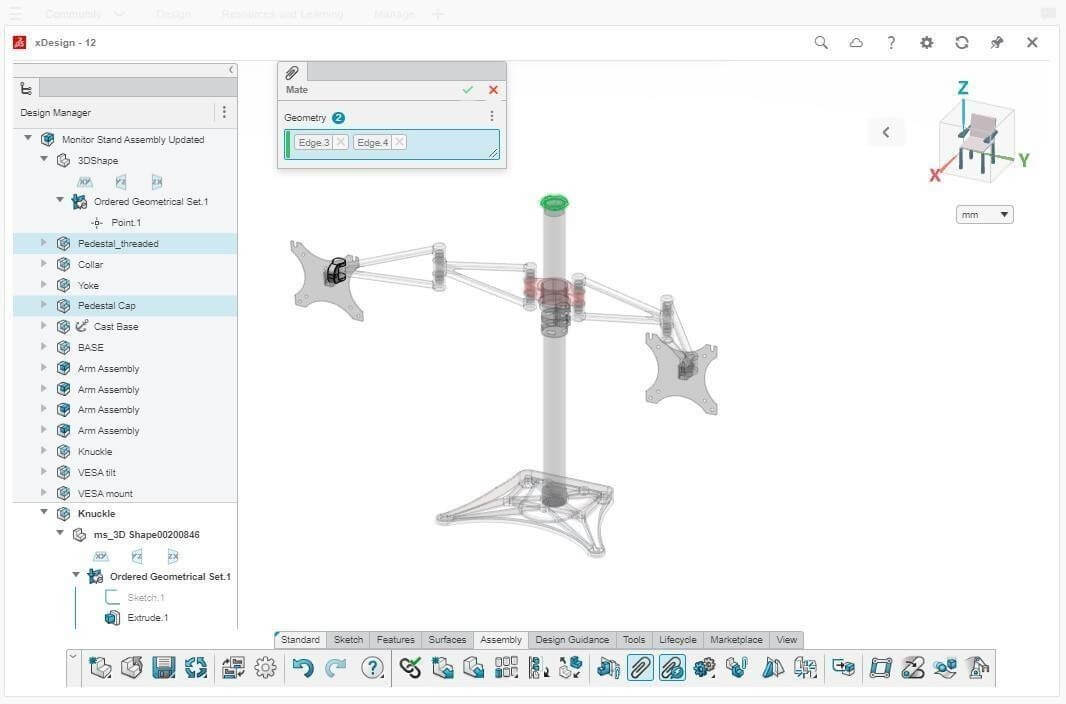
3D Experience professional also comes with Sub- D Modelling called 3D Sculptor role, with the help of the xShape app is easy to create smooth Industrial shape which is not possible in SOLIDWORKS and create complex surface quickly with push-pull interaction.
There can also be brought into other cloud offering available, like product document creator, Manufacturing Definition creator, 3D Structure creator, Detailing for manufacturing.
3. Automatic Updates to keep up with the latest version
Automatic updating means that 3DEXPERIENCE SOLIDWORKS is always running on the latest version of SOLIDWORKS. When new versions are released, the application is automatically updated on the next product launch.
The software is Installed directly from the web browser. This greatly reduces the administration needed to stay up to Date and this enable communities of SOLIDWORKS Users to share data without worrying about mismatch version.
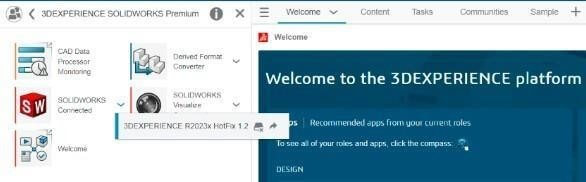
4. Collaboration Tools
The built-in ability to share data with outside vendors- contractors or customers is provided through a tool called. 3D-Drive. These tools allow you to safely store and share files stored outside of your Design folder. CAD Data like STEP or SOLIDWORKS files can easily viewed and markup by the recipient without any software Install. There Is a role in 3D Experience which is 3DSwymer which gives you functionality to view 3D models, review documents and brainstorms ideas using 3Dswym communities.
5. Hardware Requirement
The next thing we should consider about the 3DEXPERIENCE Platform is the hardware requirement and cost the IT person to look for the data management.
3DEXPERIENCE Platform does not require any hardware setup on the platform being a Browser based CAD application we all need to have named user licensing (Your license would tie to email address not a serial number) to access data or Install software. There are also a few tools available for complex operation such as FEA, CFD and rendering on 3DEXPERIENCE Platform.
Summary:
This blog Introduces that how 3DExperience Platform can empower collaboration and boost your team productivity and transforming ideas into reality and can share data with each other Instantly!
(Now, you can have a good idea to select between SOLIDWORKS or 3DExperience)