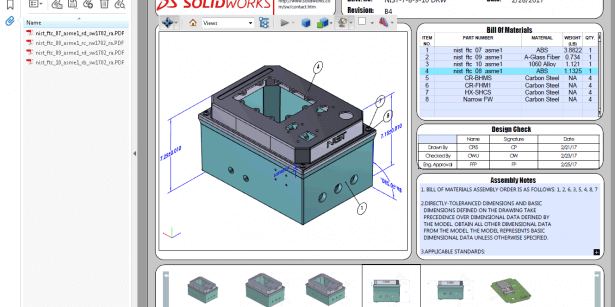Building the Design Platform of the Future
Building the Design Platform As most of you are probably aware, we have introduced a new cloud-based, design-to-manufacturing portfolio called 3DEXPERIENCE WORKS. We know this makes some of you a little uneasy, as you see it as a replacement for your beloved SOLIDWORKS. I am here to tell you that is simply not true. By connecting SOLIDWORKS to the 3DEXPERIENCE platform, our users will have the ability to embrace tools that were beyond their reach before. First, however, let’s discuss the reasons behind the move to the cloud. Is Moore’s Law dead? The CEO of Nvidia, Jensen Huang, famously declared the death of Moore’s Law at last year’s Consumer Electronics Show (CES). Moore’s Law is the long-held notion that the processing power of computers increases exponentially every couple of years. However, it might have reached its limit. I’m not here to fuel the debate on this issue, but one thing is undoubtedly true: computer speed is not increasing at the rate it once did, while the need for more computational power to process AI-based algorithms or more complex simulation is increasing faster than ever. The April 1965 Electronics Magazine in which Moore’s article appeared. Photo credit: Wikimedia At the same time, we can expect that bandwidth and connectivity will only increase and improve in the future. As millions of people across the world are now learning and working from home due to the coronavirus, internet networks have been put to the test. They have, for the most part, persevered as have the legions of workers suddenly now working remotely. In order to keep pace with delivering the advanced engineering capabilities our users will need to compete in today’s challenging markets as well as those of the future, our R&D team realized we needed to make the transition to a cloud-based product development environment. We have done just this with the 3DEXPERIENCE platform, and the solutions tailored specifically to our SOLIDWORKS users with the 3DEXPERIENCE WORKS portfolio. Let’s take a look at some of the advantages of a platform-based approach to product development. Get better insights from your data Every product development company’s most important asset is its data. A platform approach to product development enables that data to be safely shared and collaborated on in real-time with key stakeholders, both inside and outside of your company. With intuitive access to real-time data, you can manage its complexity and make better-informed decisions faster which leads to greater profitability. 3DEXPERIENCE WORKS offers roles specialized in market and business intelligence that are key to operational excellence and optimal business performance. Improved collaboration Most of us know that better collaboration leads to higher levels of innovation, however, working together without the proper tools in place has always been a challenge. With 3DEXPERIENCE WORKS, collaboration tools are intuitive and everyone is working in the same system, facilitating the exchange of ideas, improving coordination, assuring traceability and accountability, and fostering more innovation. One single source of truth A single, online, always available “source of truth” makes companies more agile, more flexible, and resilient to disruptions like we are seeing today. By having one single source of truth, you can quickly get to the root cause of problems and more rapidly resolve them, increasing quality and ultimately, customer satisfaction. Digital continuity Product development using the 3DEXPERIENCE WORKS solutions assures digital continuity, meaning companies can automate updates of both software and data so everyone is on the same release and on the same page as far as product status because everyone is always working on real-time data. Time-consuming updates are now a thing of the past. Get connected By connecting SOLIDWORKS to the 3DEXPERIENCE platform, you can create seamless product development workflows and easily extend them with new tools as your business needs evolve. This connected design-to-manufacturing ecosystem in the cloud enables teams to collaborate on real-time data anywhere and at any time on any Internet-enabled device. Less IT cost and burden Perhaps one of the biggest advantages of working in a cloud-based product development environment, such as the 3DEXPERIENCE platform, is that the cost of your IT infrastructure is significantly lowered. No longer do you need powerful, expensive workstations and servers. You also have the ability to scale up—or down—as needed and add new tools, such as advanced simulation, that you never dreamt possible. Do more with your IP By moving your SOLIDWORKS data to the cloud, you can still use the SOLIDWORKS you know and love but also reap the benefits of built-in data management that enable you to do more with your data. Design your way Only you know what’s best for your company so SOLIDWORKS provides design and development tools on the desktop; pure cloud-based tools, such as 3D Creator; or a hybrid approach that enables you to use SOLIDWORKS on the desktop and then connect it to the 3DEXPERIENCE platform so you can collaborate with any of your key stakeholders anywhere and on any device.