[breadcrumb]
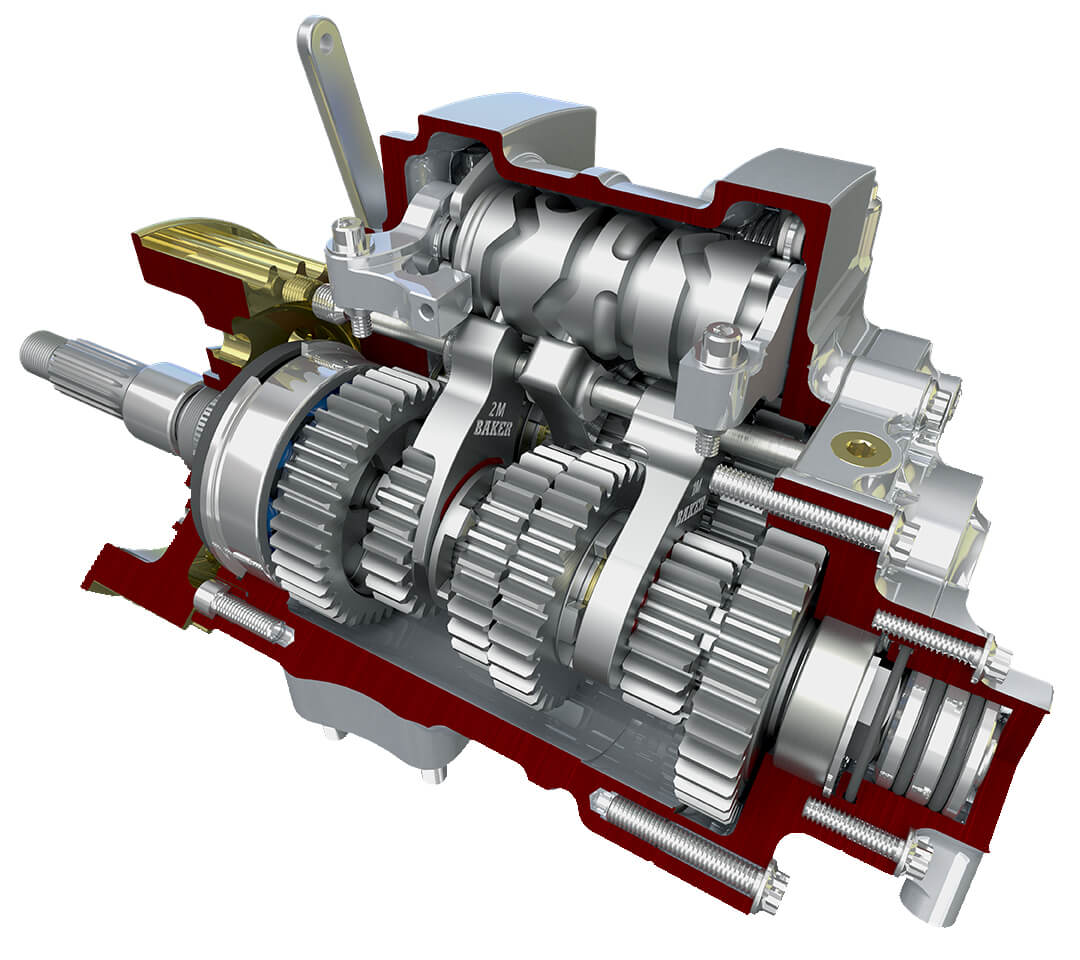
SOLIDWORKS Standard
Get up to speed quickly with SOLIDWORKS-Standard and unlock the benefits of this powerful 3D design solution for the rapid creation of parts, assemblies, and 2D drawings. Application-specific tools for sheet metal, weldments, surfacing, and mold tool and die to make it easy to deliver best-in-class designs.
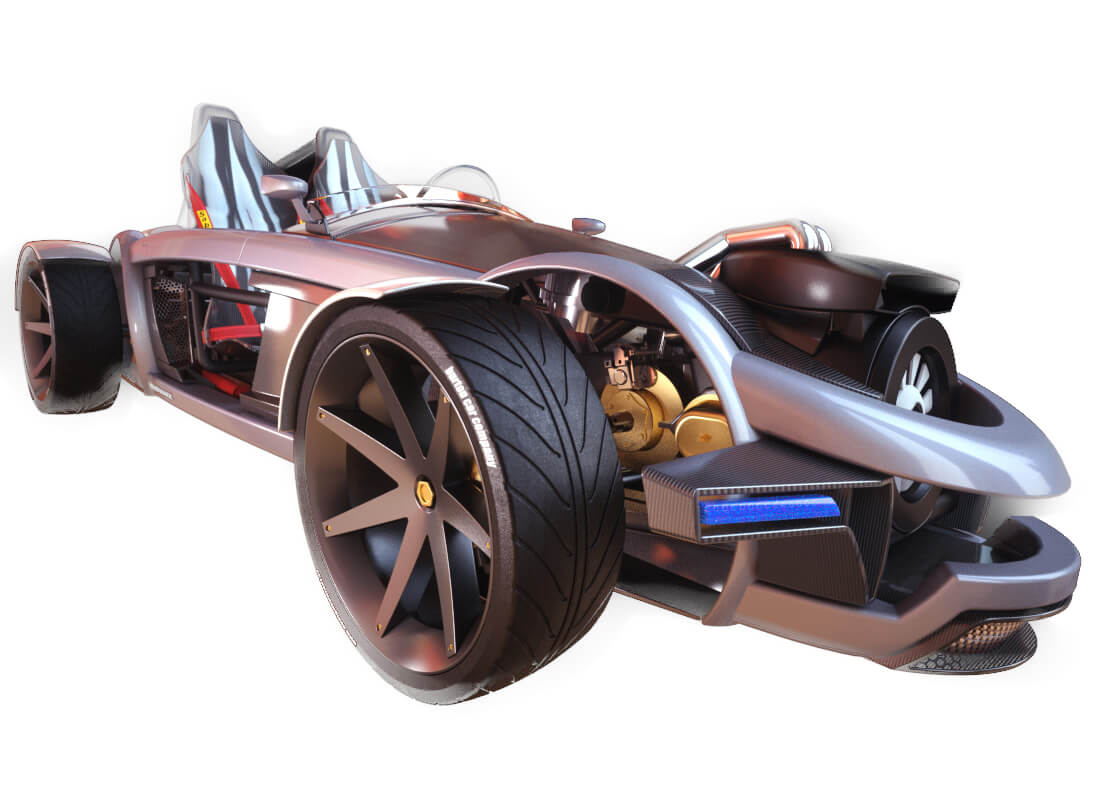
SOLIDWORKS Professional
SOLIDWORKS Professional builds on the capabilities of SOLIDWORKS-Standard to increase design productivity, with file management tools, advanced photorealistic rendering, automated cost estimation, eDrawings Professional collaboration capabilities, automated design and drawing checking, and a sophisticated components and parts library.

SOLIDWORKS Premium
SOLIDWORKS Premium is a comprehensive 3D design solution that adds powerful simulation and design validation to the capabilities of SOLIDWORKS-Professional, as well as ECAD/MCAD collaboration, reverse engineering, and advanced wire and pipe routing functionality.
- SOLIDWORKS Standard
-
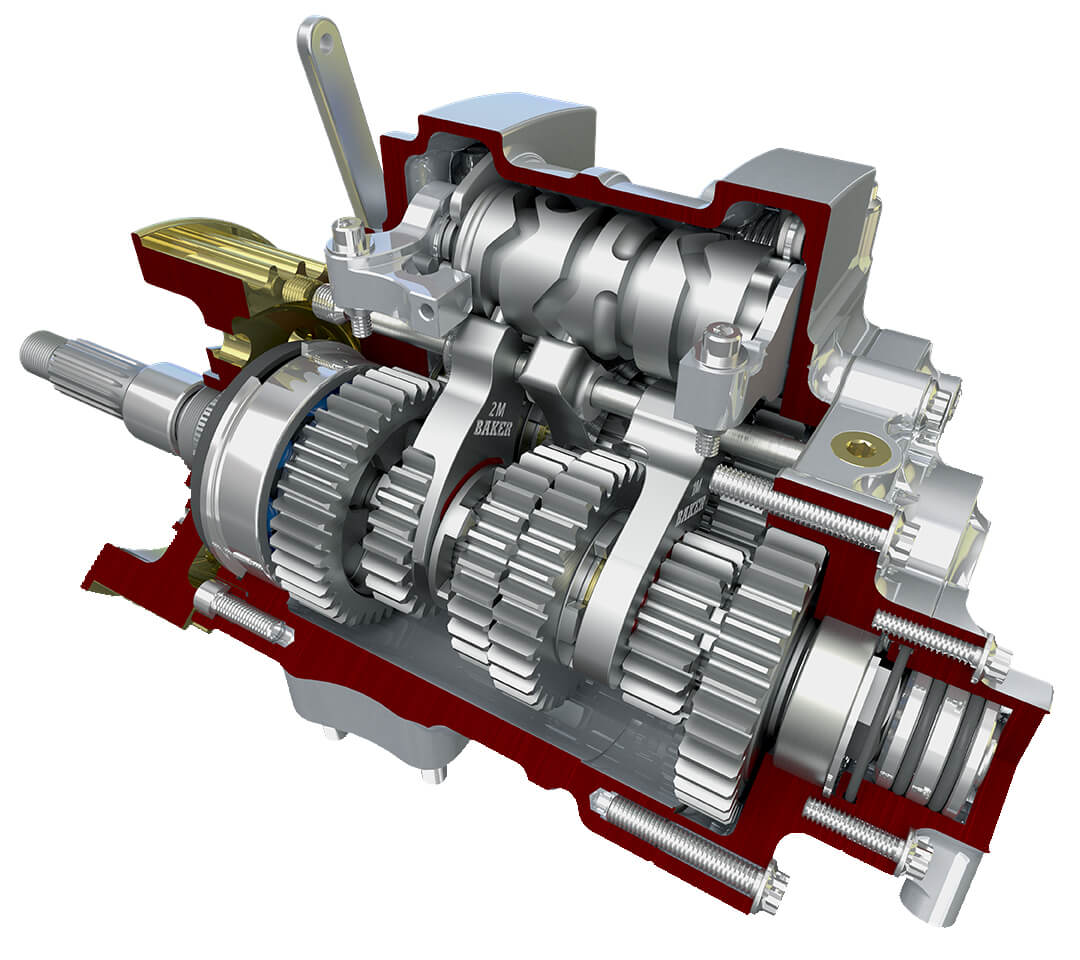
SOLIDWORKS Standard
Get up to speed quickly with SOLIDWORKS-Standard and unlock the benefits of this powerful 3D design solution for the rapid creation of parts, assemblies, and 2D drawings. Application-specific tools for sheet metal, weldments, surfacing, and mold tool and die to make it easy to deliver best-in-class designs.
More Details - SOLIDWORKS Professional
-
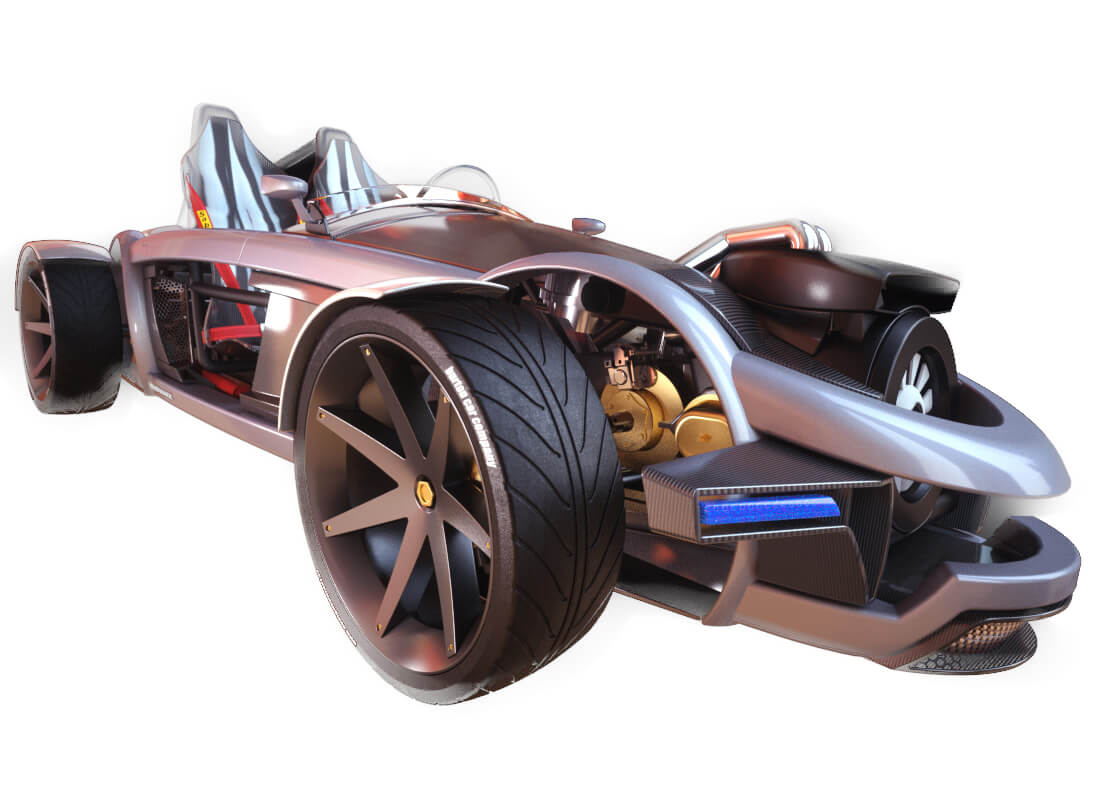
SOLIDWORKS Professional
SOLIDWORKS Professional builds on the capabilities of SOLIDWORKS-Standard to increase design productivity, with file management tools, advanced photorealistic rendering, automated cost estimation, eDrawings Professional collaboration capabilities, automated design and drawing checking, and a sophisticated components and parts library.
More Details - SOLIDWORKS Premium
-

SOLIDWORKS Premium
SOLIDWORKS Premium is a comprehensive 3D design solution that adds powerful simulation and design validation to the capabilities of SOLIDWORKS-Professional, as well as ECAD/MCAD collaboration, reverse engineering, and advanced wire and pipe routing functionality.
More Details
SOLIDWORKS CAD Standard Capabilities
Part & Assembly Modeling
Flexible 3D modeling tools cover the full range of design tasks such as:
- 3D Solid Modeling
- Conceptual Design
- Geometry Modification
- Assembly Planning
- Advanced Surface Design
- Sheet Metal Design
- Weldments
- Plastic Part Design
- Mold Design
2D Drawings
Create production-ready 2D drawings using the following features:
- Automatic Drawing View
- Drafting Standards
- Dimensioning & Tolerancing
- Annotations & Symbols
- BOMs
- Exploded Views
- Balloon Notes
- Hole, Weld & Pipe Bend Tables
- Cut Lists
- Sheet Metal Bend Notes
Animation & Visualization
Create powerful images and animations using the following features:
- Drag Components
- Move with Motors
- CAD Videos
- Basic Rendering
- 3D Walk/Fly Through
Design Reuse & Automation
Find and leverage existing engineering data using the following features:
- SOLIDWORKS-Search
- DriveWorksXpress
- Part/Assembly Config
- Reuse CAD Data
- CAD Models from Suppliers
Basic Analysis Tools
Create your design with fully integrated simulation and analysis tools such as:
- Impact Analysis
- Structural Analysis
- Flow Analysis
Productivity Tools
- Power Selection
- Symmetry Check
- Copy Feature Info
- Feature Paint
- Find/Replace Drawing
Design for Manufacturing
Check your designs against cost targets with tools such as:
- Thickness Analysis
- Geometry Check (CAM)
- Compare Parts/Drawings
- Manufacturability Check (DFMXpress)
- Draft/Undercut Analysis
- Sheet Metal Checks
- Flat Pattern
Collaborate & Share
Share your designs, manage design files, and work closely with your team and other stakeholders with tools such as:
- 3D Interconnect
- Read PCB as 3D Parts (IFC)
- Import/Export CAD Formats
- Print to 3D
- MCAD to AEC
- CAM Integration
- View eDrawings Files
- Model-Based Definition (MBD)
- 2D DXF/DWG Data
- Edit/View DWG Files
- Conversion Tools
- Convert to Sheet Metal
- Defeature
- Large Design Review

