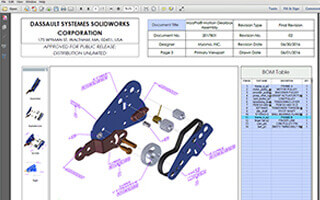[breadcrumb]
SOLIDWORKS MBD
SOLIDWORKS MBD is an integrated drawing-less manufacturing solution for SOLIDWORKS. It helps companies define, organize, and publish 3D Product Manufacturing Information (PMI) including 3D model data in industry-standard file formats, such as eDrawings® 3D PDF and STP242. Unlike traditional 2D drawings, SOLIDWORKS MBD guides the manufacturing process directly in 3D, which helps streamline production, cut cycle time, reduce errors, and support industry standards such as Military-Standard-31000A, ASME Y14.41, ISO 16792, and DIN ISO 16792.
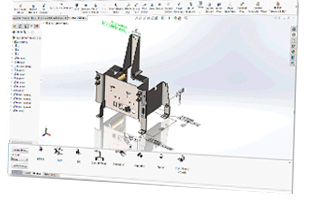
Define PMI directly in 3D
SOLIDWORKS MBD defines PMI directly in 3D and avoids the expensive, time-consuming, and risky 2D drawing detour, which can save up to one-third of the total engineering dollars. 3D PMI also helps speed up communication, cut quoting time, and reduce errors thanks to its 3D data interrogation, interactivity, and rich Meta properties.
Clean and Structured 3D Presentation
Beyond 3D PMI Definition, SOLIDWORKS MBD helps organize the rich data into clean and structured 3D presentations with different views and display settings. It can even intelligently show and hide 3D annotations while you rotate the model to give you extra clarity while respecting all the critical-to-function annotations. Messy display? Tedious navigation? Missing annotations? Problems solved!
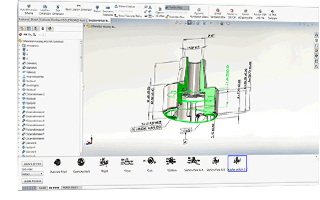
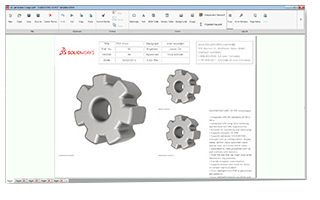
Customize 3D PDF Templates
Serve multiple deliverables and departments by customizing the 3D Output Templates. You can build the layout, insert the company or group logo, position the 3D Viewport and thumbnails, edit the text descriptions, embed Meta property links, and add tables. SOLIDWORKS MBD covers them all. Once they are set up, these templates will serve as internal and external process guidelines for all departments, such as Manufacturing, Operations, QA, and Procurement on multiple deliverables, such as engineering drawings, Request for Quote (RFQ), inspection report, and work instructions. In addition, SOLIDWORKS MBD delivers a comprehensive set of predefined templates to use out of the box.
Easy 3D output and distribution
SOLIDWORKS MBD publishes widely accepted file formats such as eDrawings®, 3D PDF and STP242. eDrawings files can be opened in a free eDrawings Viewer and 3D PDFs can be viewed in a free Adobe Reader which is installed on 93% of Internet-connected machines. STP242 is a dedicated neutral format with 3D PMI to support the MBD collaboration per the ISO standard 10303-242:2014 standard. In addition to 2D information such as engineering notes, BOM, and rich Meta properties (Part Numbers, Materials, and Approvals), you can also interrogate the model in 3D with Pan, Zoom, Rotate, Measure, Section, and other 3D tools. The easy and popular 3D output provides additional clarity to help reduce errors, speed up communication, and cut cycle time.