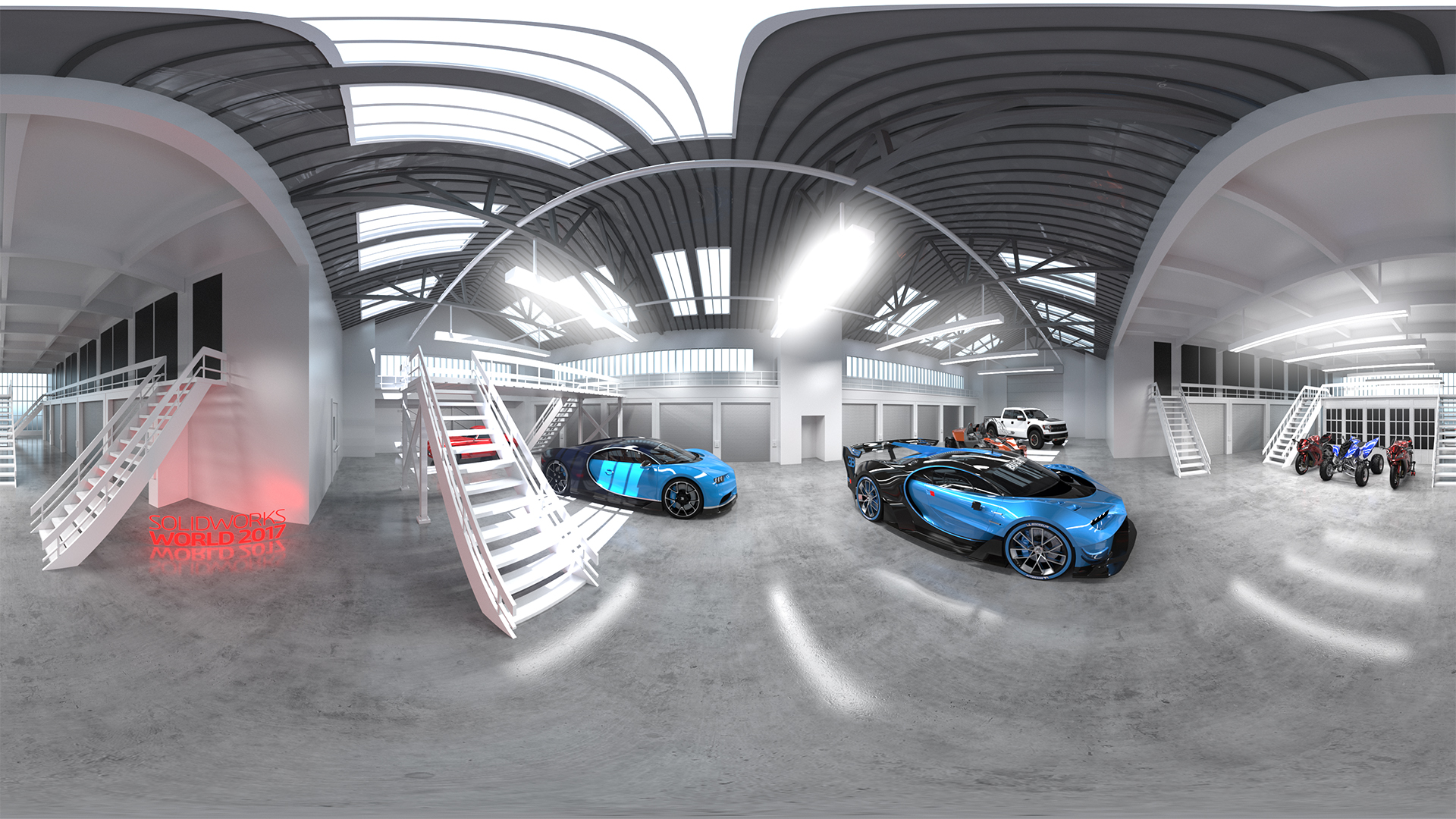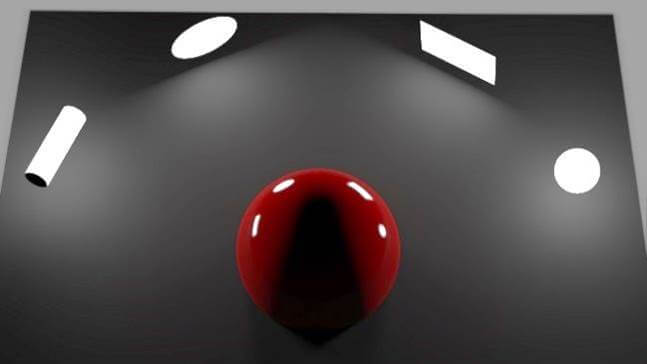As you prepare for a summer of fun in the sun, there will likely be a rain shower or two…or several depending on where you live. What to do to fill that time? Give SOLIDWORKS Visualize 2018 Beta a try!
Do you have SOLIDWORKS CAD but haven’t downloaded your complimentary Visualize Standard* seat yet? Now’s the perfect time to get started and explore Solidworks Visualize 2018 Beta.
We’ve added loads of new features to keep you ahead of the curve and ahead of your competition. We’ve also refreshed the user interface and simplified the picks & clicks to make your lives easier. Read on to see a small glimpse of what’s new in Visualize 2018 and helpful links to get started with 2018 Beta today!
REFRESHED THE USER INTERFACE DESIGN
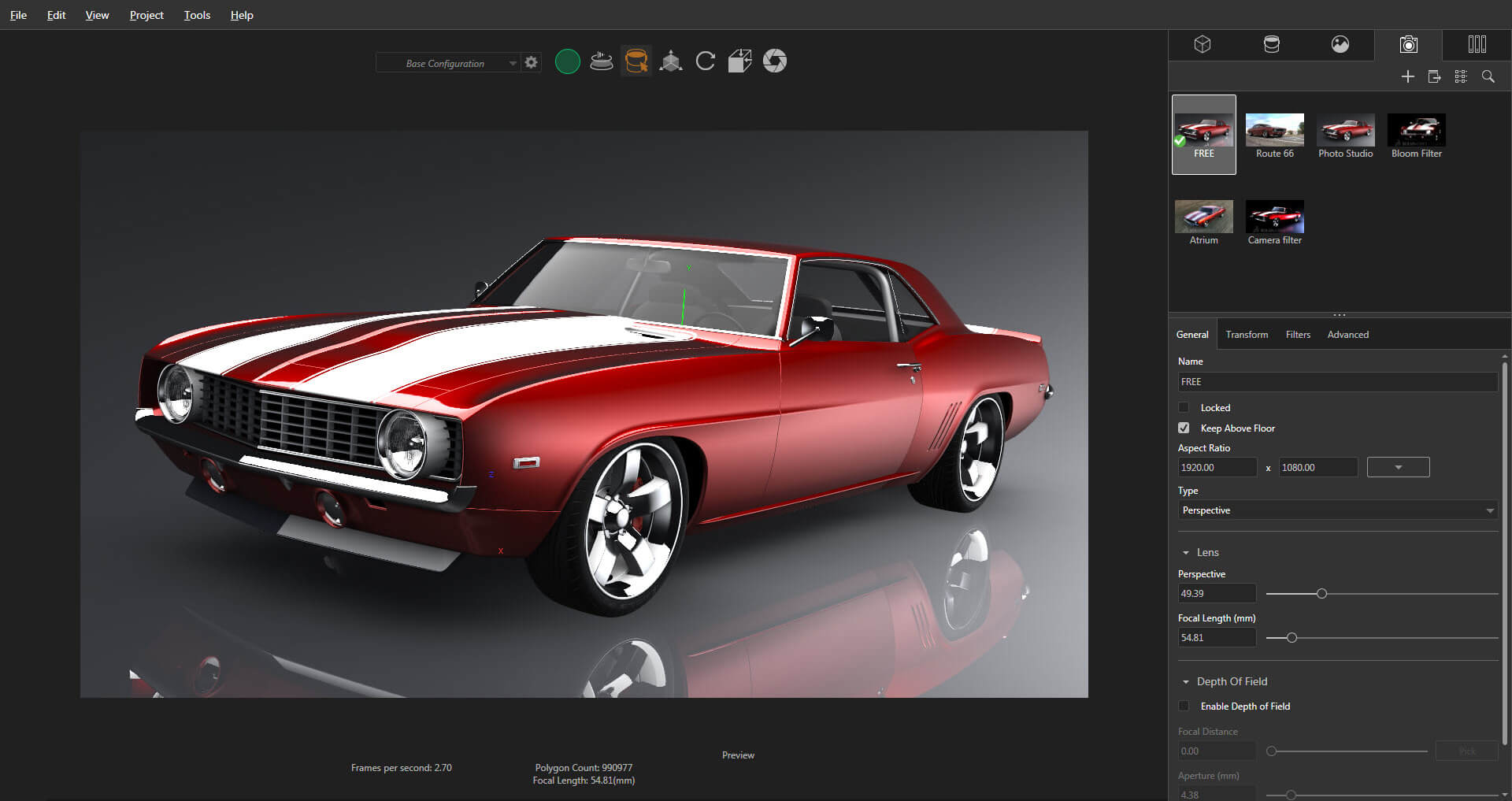
The biggest, and likely first new feature you will see, is an updated look for Visualize 2018. Our goal was sleek, simple and clean. This new look and feel brings Visualize into the modern era, while making it easier to use at the same time. There’s also a way to switch to between two preset themes, but you’ll have to find that one out for yourself. Gotta leave something for you to explore.
CREATE VIRTUAL REALITY CONTENT
Have a VR headset and wish you could teleport yourself into your Visualize project? Well wish no more! Visualize 2018 allows you to create ‘Spherical’ cameras which render out a single flattened-spherical image. This image can then be converted to use with any VR headset (even a $15 Google Cardboard!). With this new Spherical camera enabled, you can create proper stereo (left eye, right eye) as well. But the coolest part about this new feature is you can also create animations for VR with this new Spherical camera! Give it a whirl and give us your Beta feedback so we can improve this workflow for our major 2018 release this October. (Visualize Professional only)
NEW LIGHTS EVEN EASIER WAY TO PLACE THEM
Have you struggled with placing your lights in your scene? Or wanted to move your light to illuminate an exact spot on your model? Or maybe you design interior spaces and want your renders to finish at a fraction of the time? Then this one’s definitely for you. We’ve introduced a new way to instantly place lights in your scene, just by clicking on the model where you want the light to illuminate. This comes with new ‘Area’ light types (sphere, plane, tube, disc) to help recreate any real-world lighting environment. They are much easier to set up and control the lighting of your scene. It’s very similar to the ‘emissive plane lighting technique’ that many of you know very well. Here’s the real kicker…these new Area lights work in Fast mode! Before only Accurate mode supported emissive lighting. This means you can now use Fast mode for your interior scenes! Have fun with this one. (Solidworks Visualize Professional only)
There are loads of new features, improvements, and enhancements in Solidworks Visualize 2018 Beta…too many to list here. Experience the awesomeness for yourself right now!