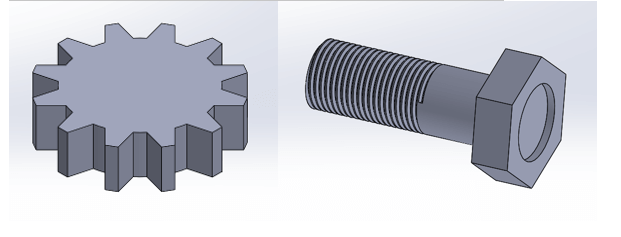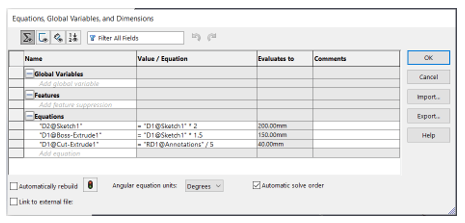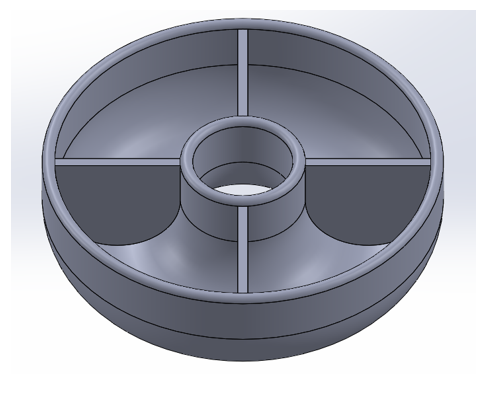EQUATIONS and GLOBAL VARIABLES
It is a great idea to choose SOLIDWORKS to model something because when we are making a solid model in SOLIDWORKS, it is not so challenging as SOLIDWORKS itself has a very interactive user interface. Anyone can start with SOLIDWORKS easily with some considerably basic training sessions and groom those skills by joining the online community of SOLIDWORKS. SOLIDWORKS has itself a large customer base and online community. Exploring SOLIDWORKS is much easier along with large online content availability and strong online community support.
Apart from above SOLIDWORKS has also a large reseller network to provide quality support and training to ensure uninterrupted utilization of SOLIDWORKS at user end.
Inside SOLIDWORKS there are several key features that help us to make our model in such manner to reduce rework, errors, etc.
Here basically we are going to discuss a very much strong functionality of SOLIDWORKS after it’s the user interface, SOLIDWORKS has some remarkably interesting features which will enable the user to make a model more flexible against changes. Here I am going to discuss such types of features called EQUATIONS and GLOBAL VARIABLES. Modeling with equations will prevent the 3D model to go out of control while making modifications fast due to time constraints. This makes modifications accurate and error-free.
We can drive changes in our model swiftly by using equations and global variables which make us enable to change dimensions and other entities like pattern instances in our model with minimum errors occurred.
With the help of equations, we can make our model easily driven by some key dimensions, independent variables, standard measurements, document properties, mathematical functions, etc in relation to the help of some mathematical operators. We can also make our model-driven by some limited number of variables called global variables which will make changes easy.
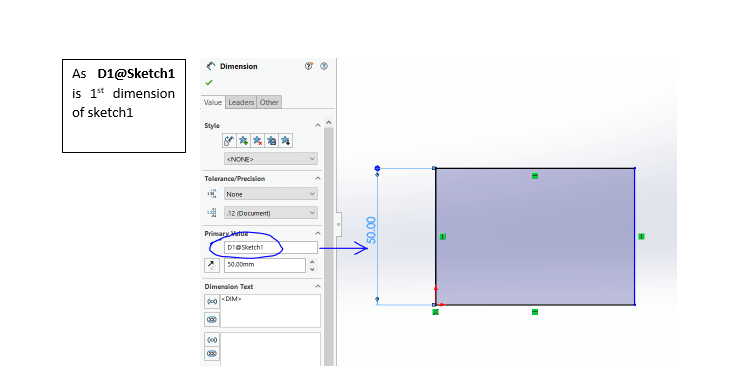
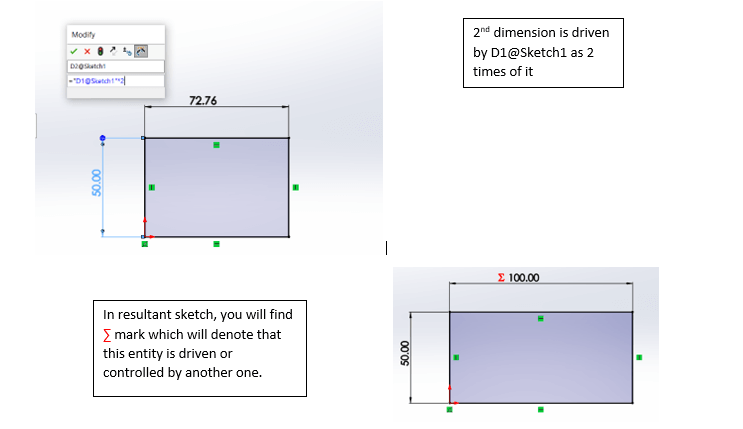
Equations help us to control configurations easier. With the help of equations, we can maintain ratios constant throughout all sets of different configurations.
Using equations, we can control several things like size ratio i.e. multiple dimensions in common ratio, the number of feature pattern instances variable with size, etc in models like impellers, propellers, the cylinder of an IC engine, etc. These capabilities of equations play a vital role in automating model as per firm requirement with zero or minimum errors.
Equations play an important role in driving changes in our 3D models when we use automation tools like DriveWorksXPress and enable us to make desired modifications by changing the minimum number of dimensions.
If you have asked a question that how you will control the number of teeth in a gear along with root circle diameter or in a screw how you will control thread length against overall length and top cut size with inscribing diameter of the hexagonal head. Sometimes there is a need for a highly automated model so that by changing one entity or variable a set of entities should be modified automatically.
The simple answer is by use of equations. This feature enable us to link multiple entities with each other in such a manner so that modification of the model is easy and changes float swiftly without making any major error.
These following videos will clear the idea about model automation controlled through equations and global variables.
Overview
There are several ways to search equations viewer in SOLIDWORKS like: –
You can find equation viewer property manager from command search
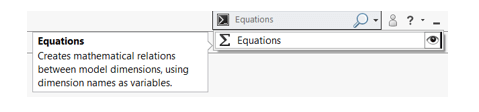
And, from the tools menu
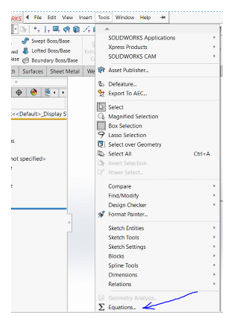
The equation viewer
There are four main part of Equations viewer
- Equation views
- Global variable
- Equations
- Linking with variables
- Dimension names
- Global variables
- Other equations
- Mathematical functions
- File properties
- Dimension measurements
Now take a short discussion over the Global Variables. Global variables are independent as well as dependent variables which are sometimes used as linked values to drive other dimensions in such a manner that our complete model is modified by changing some or all global variables. We need not change dimensions individually.
Hands-on
Let us make this model automated for outer diameter, shell thickness, number of ribs, and depth so that by changing internal diameter the outer diameter, depth, shell thickness, number of ribs, and thickness of ribs will be modified automatically.
How to do it?
In the following video, we can see when we create a model without equations, we must change each dimension and pattern instance mentioned in the above question each time individually as per requirement i.e. no automatic modification occurred. Which is time-consuming and sometimes error-prone also?
But when we link some or all entities with the internal diameter with the use of equations or we use equations in such a manner that each entity is linked directly or indirectly with internal diameter, all entities are modified just by changing the internal diameter automatically. Which is a very time-saving method as compared to the previous modeling.
You can also see that we can drive our model by creating a global variable named “ID” and linking some or all dimensions to this global variable. Also, equations enable us to link our dimension and other entities with current measurements as you can see in the video in turn linking entities with global variables, rib thickness is linked with cylinder height by using measure……. Option available after pressing equal sign.
See the following videos for a better understanding.
The gist of the story
So, by the above discussion, we can understand how much extent to which a SOLIDWORKS user can drive the changes in the CAD model automatically without facing errors. Equations will help users to save time in model modification and prevent frequently occurring errors during modifications.