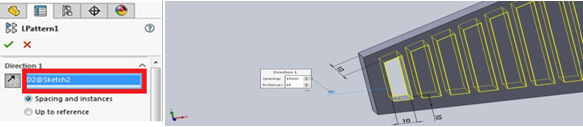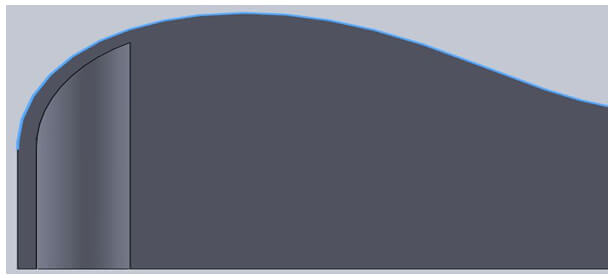Geometry Pattern and Vary Sketch
Patterning of features is the best way to reuse geometries of features. Pattern instances are the accurate replica of the seed geometry except for variable patterns command. the complete step-by-step procedure is given below to utilize these features.
Vary your design with Vary Sketch
When we require some replicas of any feature and size of those designs, which vary with some reference/parameters but the shape remains same, then we have a tremendous option called ‘Vary Sketch’. This gives us patterns like this,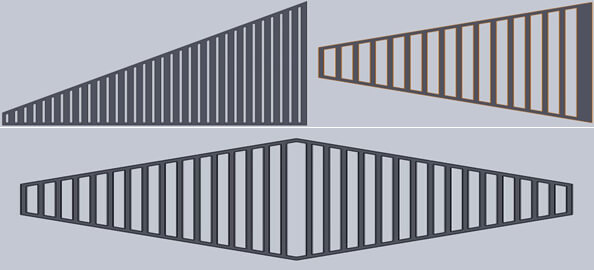
For applying above effects in your design first you should know that you can select a linear edge, line, axis, dimension, planar faces and surfaces, conical faces and surfaces, circular edges, and reference planes etc for Direction options.
Step-1
To use vary sketch option, always select one of the seed reference dimension as Direction along which seed feature is required to pattern,
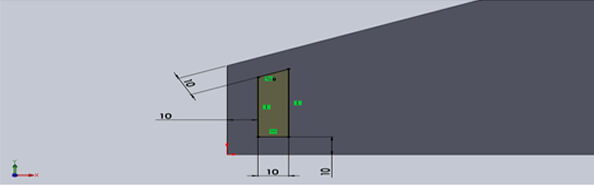
Step-2
Then select seed feature in Feature and Faces option,
Geometry Pattern
Step-3
Then select Vary Sketch in Options,
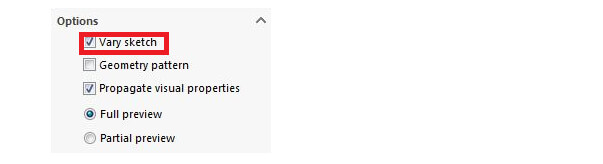
Step-4
Then press OK
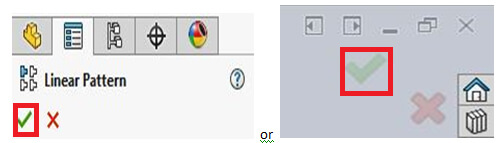
Now you can see how the instances vary with the related reference.
Create linear patterns of the same size when a seed is referenced by irregular surfaces by using ‘Geometry Pattern’
When you want to create the linear pattern, in which you make seed which is already referenced by a surface like this, you can go for geometry pattern.
In that case, pattern instances of seed will follow the reference relationship like this,
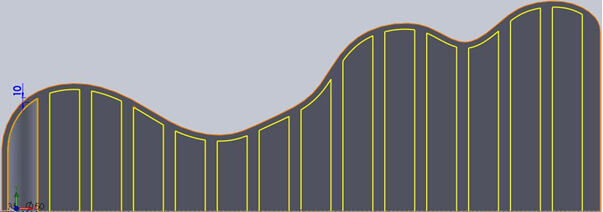
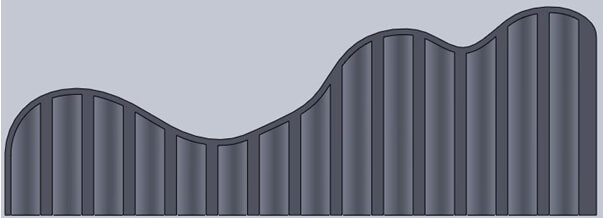
In this case, if you require all pattern instances in the same size then you can select geometry Pattern command by which all instances follow actual geometry of seed,
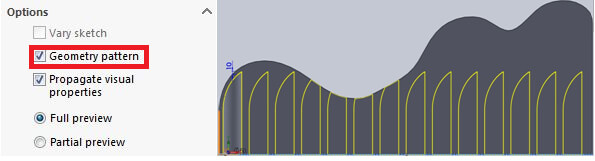
By selecting Geometry pattern as above you can obtain desired surface geometry.