Get Ready for SOLIDWORKS2025, Packed with Exciting User-Inspired Enhancements!
Explore our detailed write-up to discover the top 10 new features designed to boost your design efficiency and streamline your workflow. To experience all the innovations SOLIDWORKS 2025 has to offer, don’t forget to register for our exclusive in-person grand launch event.
1. Greater Part Modelling Flexibility:
Part modelling becomes more powerful with continuous blending for variable fillets, rapid creation of reference geometry in patterns, customizable bend notches for sheet metal, and faster edge selection for chamfers. Each of these enhancements significantly improves productivity and the overall design experience in SOLIDWORKS 2025.
a) Continuous Blending for Variable Fillets
Achieve precise rounded edges in your models with the updated variable size fillet feature. The enhanced continuous blend option utilizes an advanced algorithm, producing seamlessly smooth transitions along the edges.
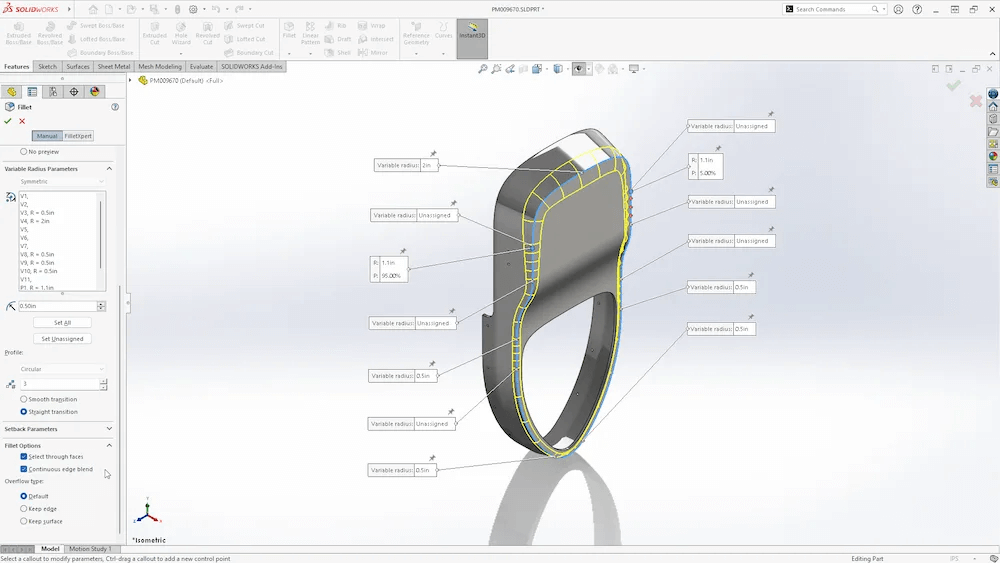
b) Pattern Reference Geometry
Setting up reference geometry is faster than ever, allowing you to use the linear and circular pattern tools to generate multiple planes or axes with ease.
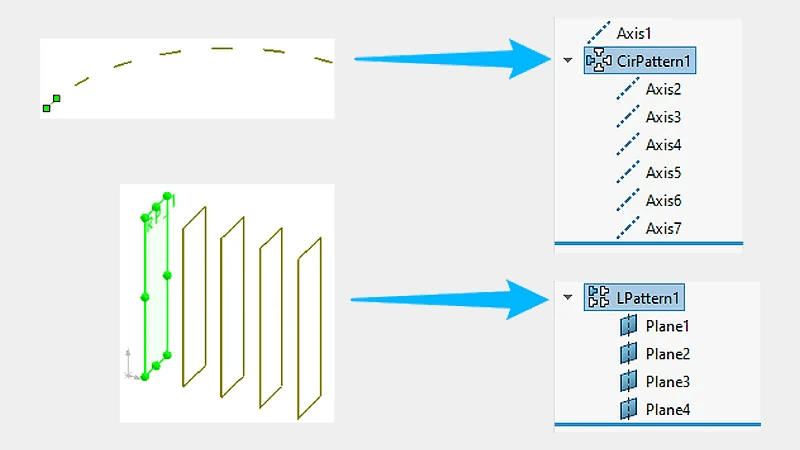
c) Customizable Bend Notches
The new Bend Notch command makes it faster than ever to create customizable bend notches for the flat patterns of your sheet metal parts.
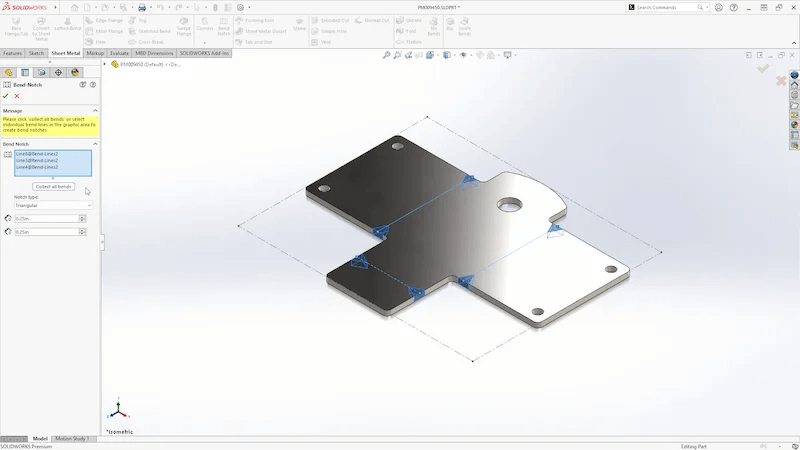
d) Rapid Edge Selection for Chamfers
The fillet selection accelerators now extend to the chamfer command, allowing you to efficiently choose edges on your parts using these dynamic options.
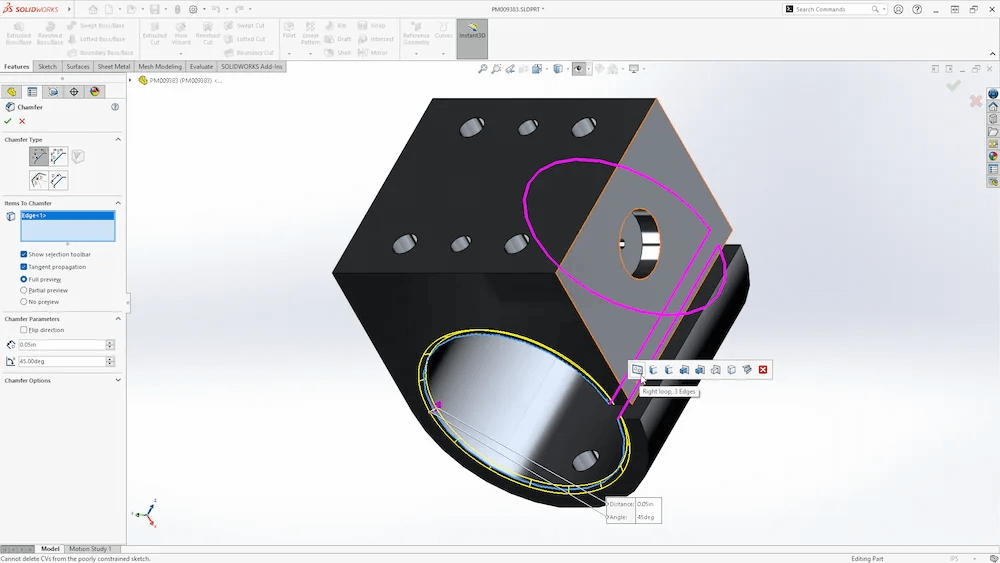
2. Seamless Collaboration and Data Management:
Integrated 3DEXPERIENCE communities and real-time notifications keep teams connected. The option to manage files either in SOLIDWORKS PDM or the 3DEXPERIENCE platform gives flexibility in data management.
a) 3DEXPERIENCE Communities Inside SOLIDWORKS
3DEXPERIENCE Communities offer an easy platform for team members to share updates, comment on designs, give feedback, and more. With SOLIDWORKS 2025, you can now access these communities directly from within the software.
b) Real-time Notifications
Ensure your entire team stays informed with the new real-time notification features in SOLIDWORKS, enabling everyone to work with the most up-to-date file versions during collaborative design efforts.
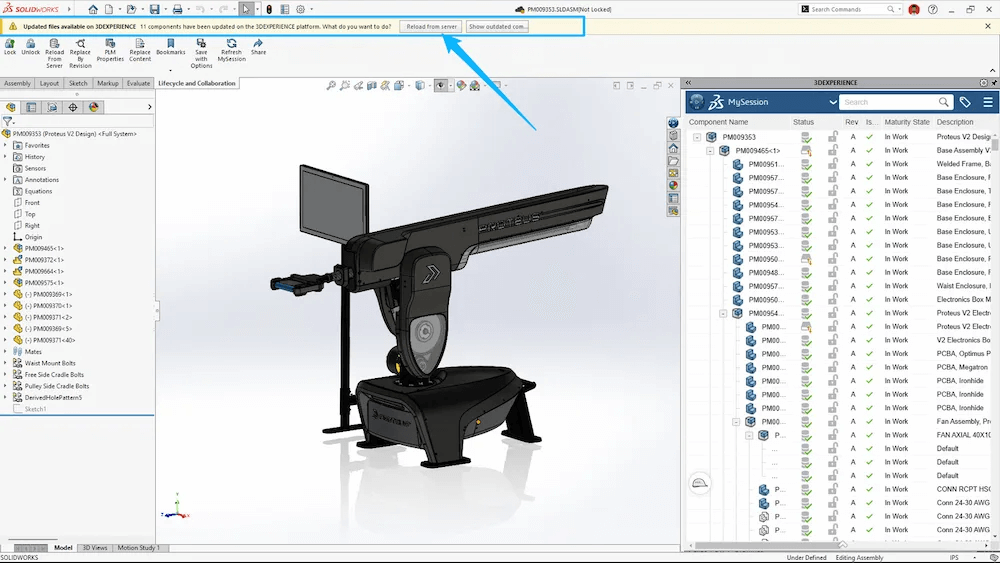
c) SOLIDWORKS PDM for 3DEXPERIENCE SOLIDWORKS
If you are using 3DEXPERIENCE and would rather manage your file in SOLIDWORKS PDM than on the 3DEXPERIENCE this is now an option. While both options offer strong file management for SOLIDWORKS data, there are important distinctions between them. If you’re uncertain which one suits your team best, consider reviewing their specific features.
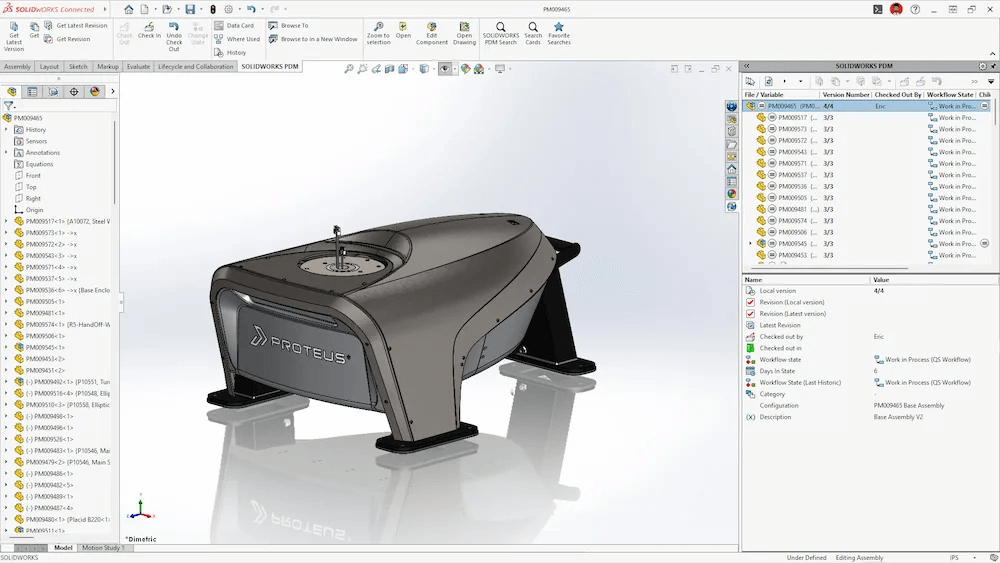
3. Boosted Performance:
SOLIDWORKS 2025 introduces optimizations like associative silhouette defeature for simplified parts and faster mass property calculations, improving performance when handling large, complex assemblies.
a) Associative Silhouette Defeature
The updated silhouette defeature method allows users to generate highly simplified parts that stay linked to the original part. Incorporating these simplified models into assemblies can greatly improve performance, especially when handling parts and assemblies with complex details.
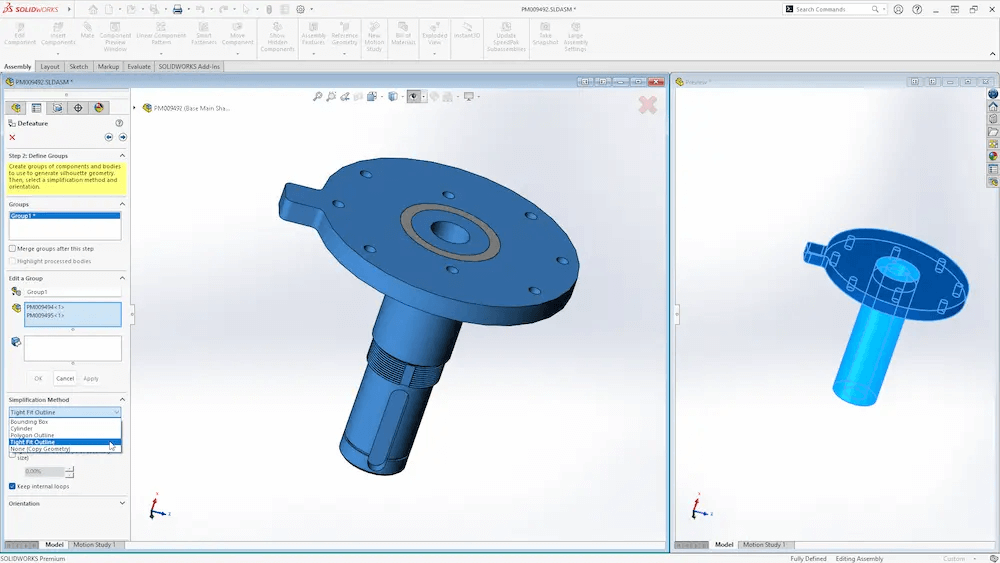
b) Easily Add Speedpaks
You can create SpeedPak configurations at the top level of your assemblies without altering any of the subassemblies contained within them, with the SpeedPak instance saved directly in the top-level assembly.
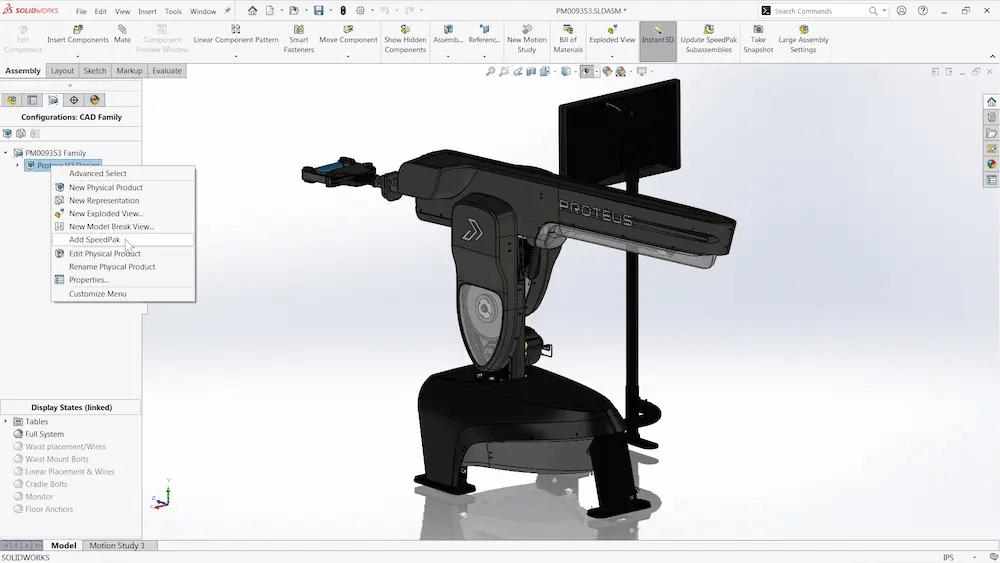
c) Faster Mass Properties
The time required for mass property calculations in assemblies has been enhanced, as SOLIDWORKS now only recalculates the mass for components that have been modified.
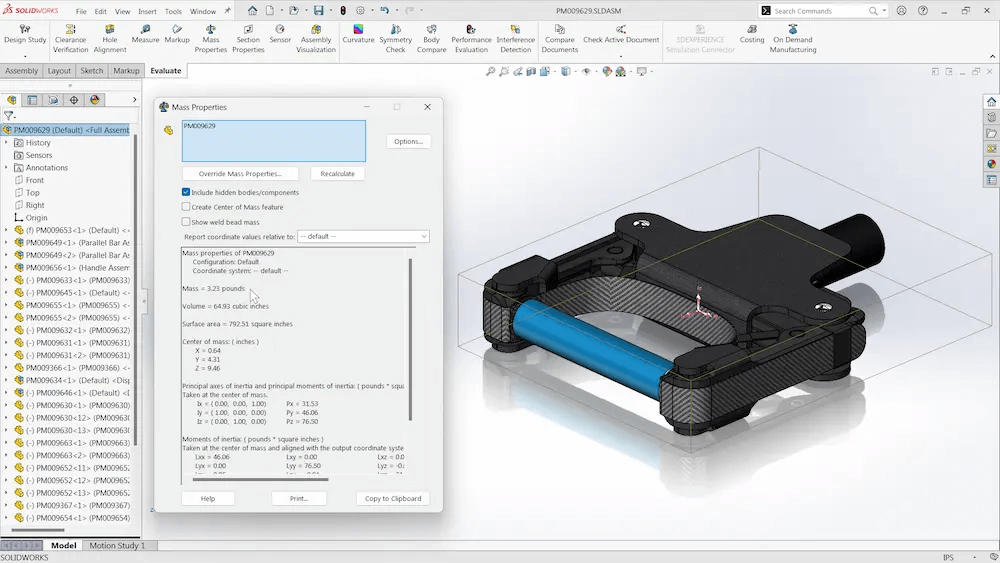
4. Accelerated Assembly Modelling:
New features improve the copying of components along with advanced mates and introduce interference detection for surface bodies, enabling quicker evaluation of large assemblies.
a) Improved Copying of Assembly Components
We’ve long been able to accelerate assembly design by copying assembly components along with their mates. In 2025, this functionality has been enhanced to enable the copying of components along with their associated advanced and mechanical mates.
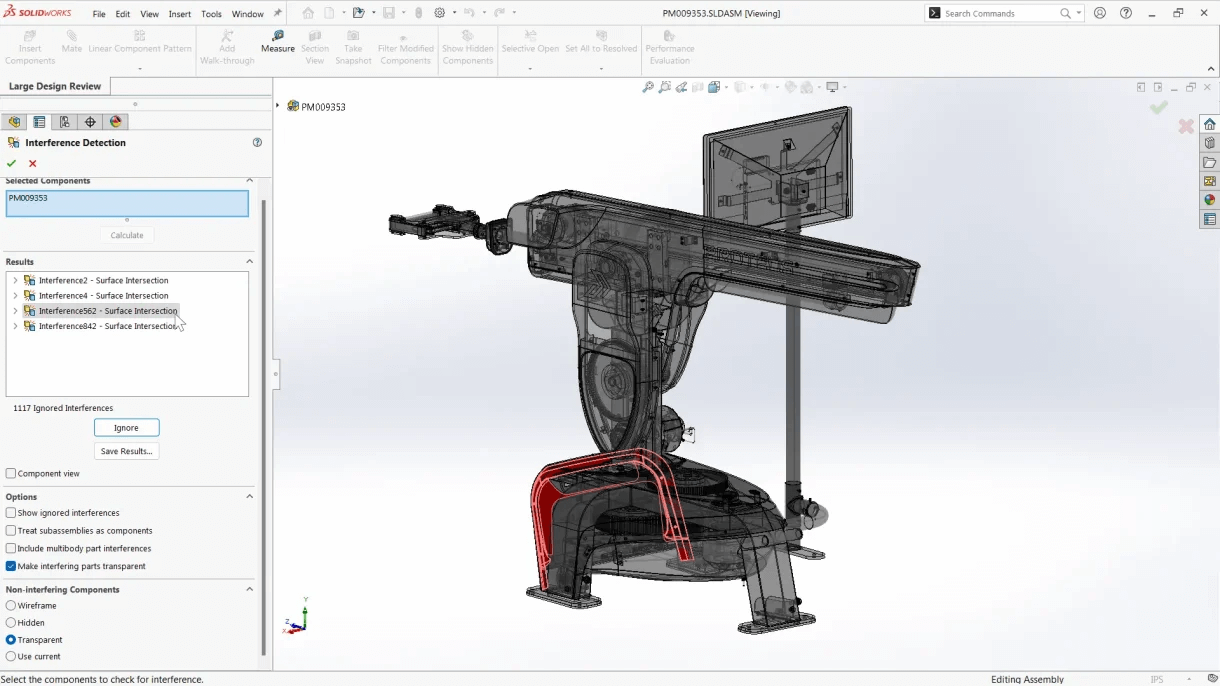
b) New Interference Detection Options
SOLIDWORKS2025 adds the option to detect interferences between solid and surface bodies and allows for interference while in large design review mode. These enhancements will significantly reduce the time spent evaluating assemblies that contain many components.
5. Simplified Drawing Detailing:
Reduce the need for manual workarounds and streamline your drawing approval by enforcing company rules with multi approval stamp on drawings. Anytime on connected device. When it comes to creating bill of materials on our drawings, we can now choose whether to display the quantity for structural in the BOM Tables as either quantity or length X quantity. This can significantly speed up the acquisition of precise information needed for manufacturing.
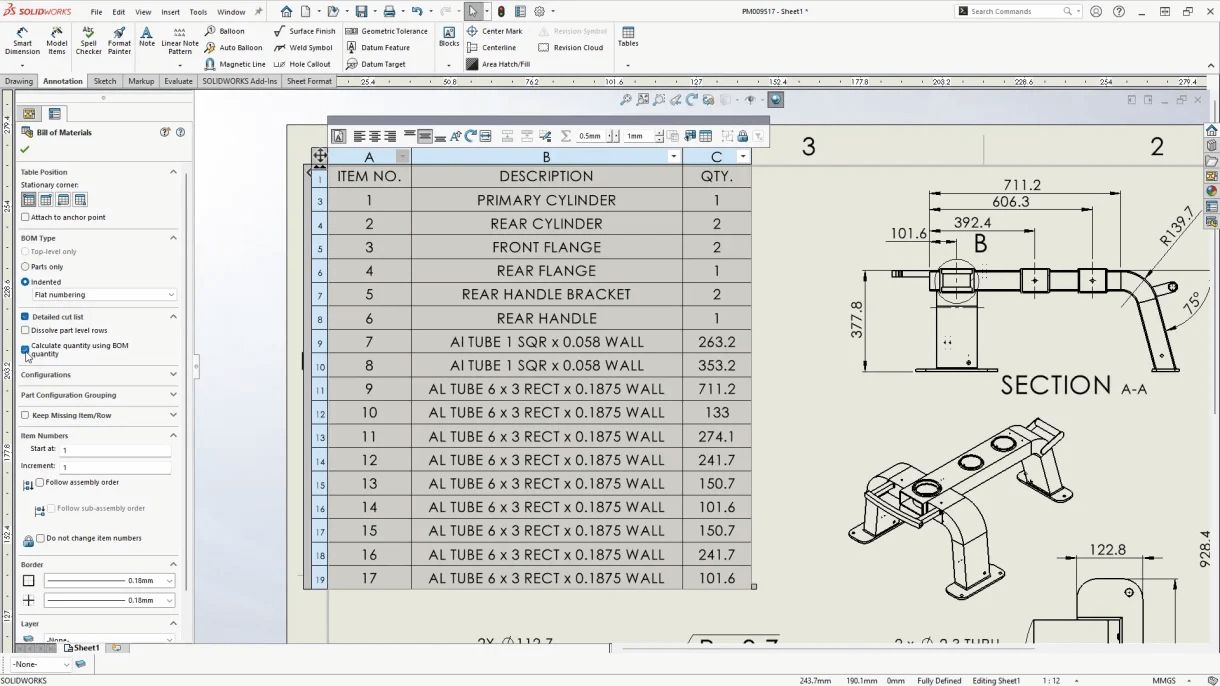
6. Enhanced 3D Dimensioning and Tolerancing:
Now, you can enjoy faster, more flexible 3D dimensioning and tolerance. In SOLIDWORKS 2025 It could not be easier. Then you can create Dimxpert dimensions for sketch dimensions. We also can get Dimxpert dimensions support for drafted geometry. A huge time saver when dealing with moulded components requiring geometry dimensioning and tolerances. In 2025, we can communicate our product manufacturing Information or PMI downstream with increased flexibility and control with new and improved STEP242 export settings.
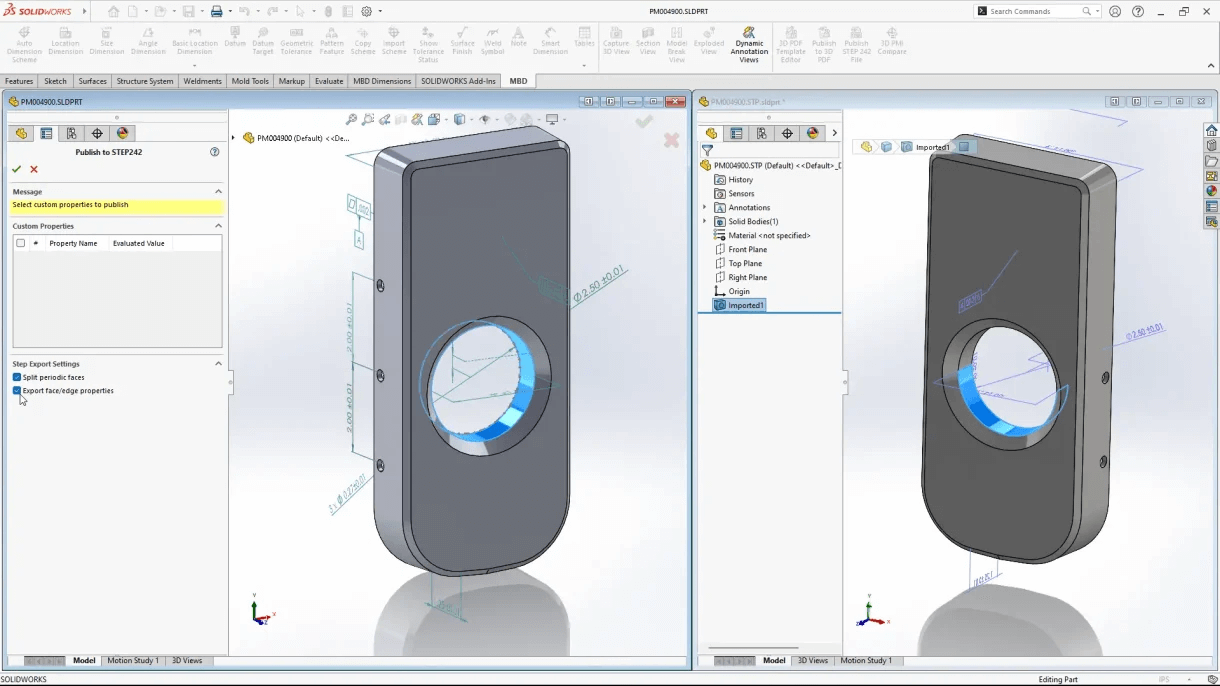
7. Improved ECAD/MCAD Collaboration:
Circuit Works is now accessible to all users and importing more detailed ECAD data is easier. This allows for more precise mass, thermal, and shock analysis, enhancing collaboration between electrical and mechanical design.
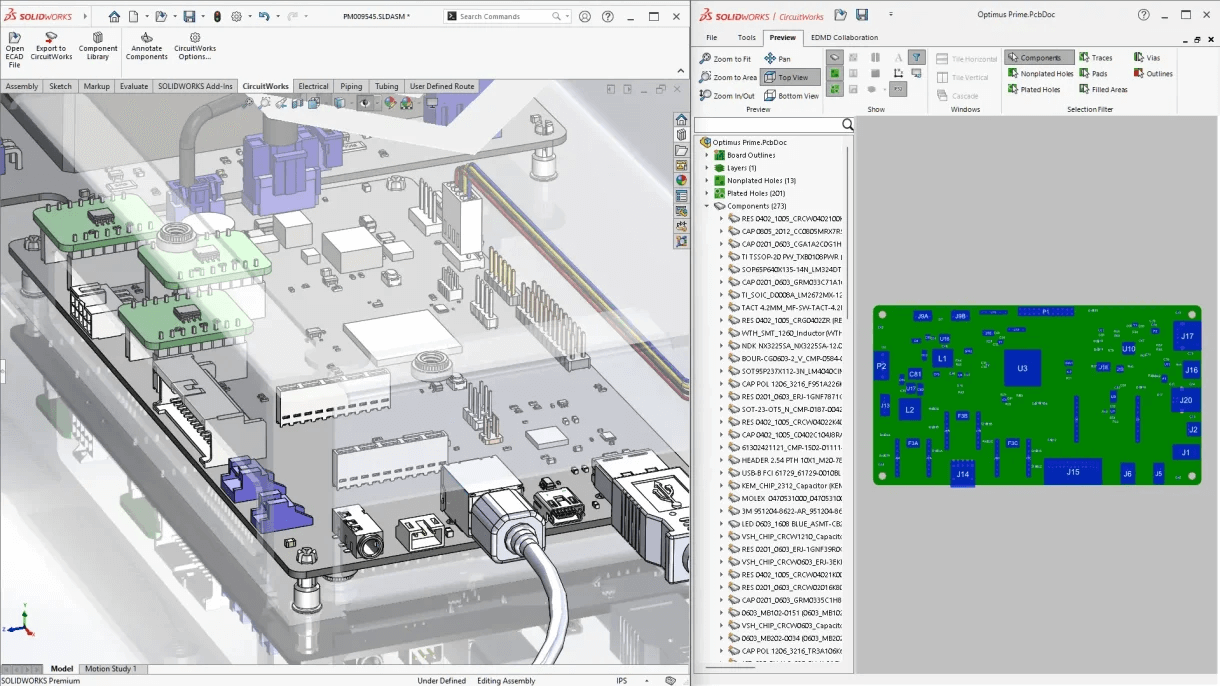
8. Faster Rendering with Automation and ‘Fast Mode’:
Leverage the SOLIDWORKS API to automate Visualize renderings or convert them to project files. In SOLIDWORKS Visualize, the new “Fast Mode” uses advanced AI and ray-tracing technology to deliver faster, high-quality renders.
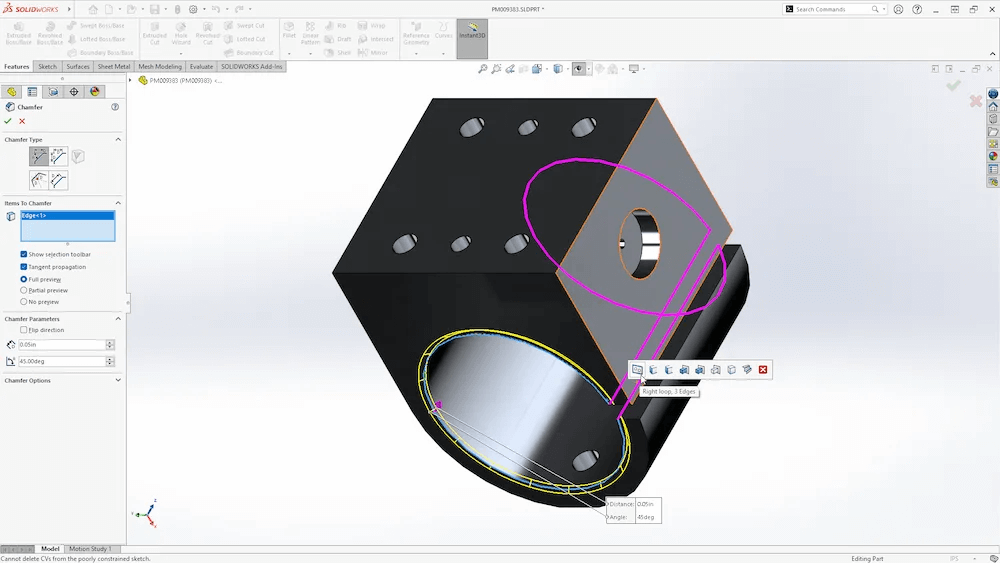
9. Optimized Cultist Property Editing:
Now you can copy cultist properties across multiple items quickly, significantly speeding up the process when working with complex models containing numerous cultist entries.
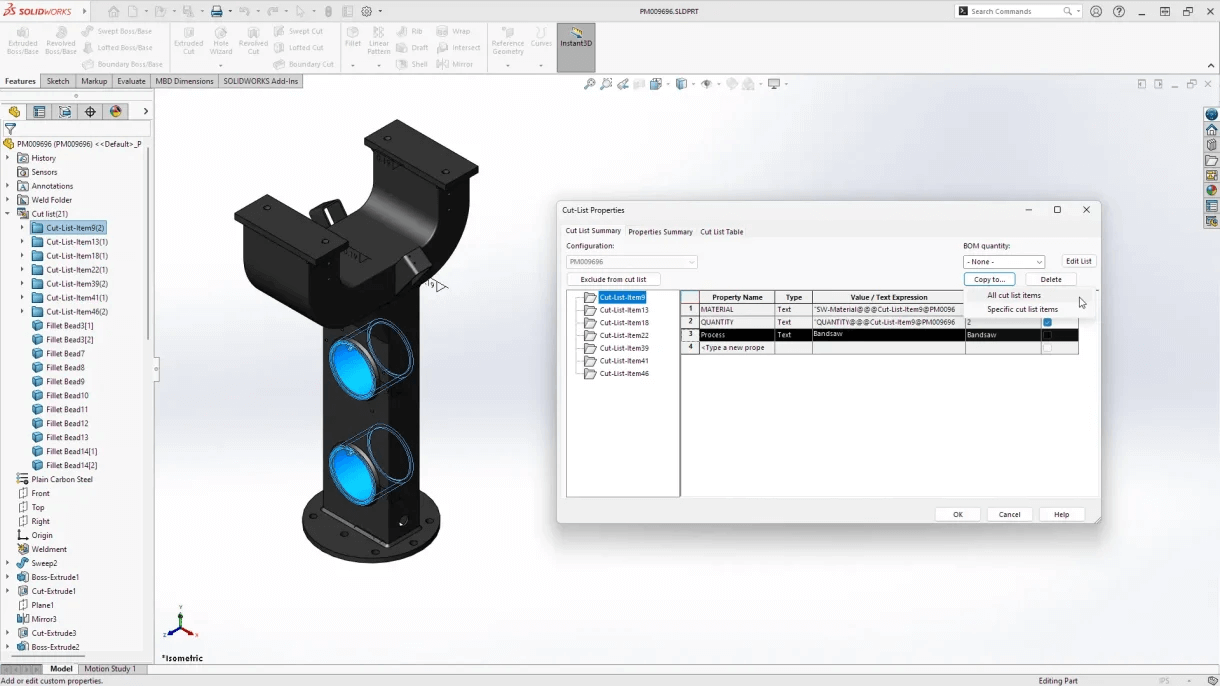
10. Enhanced User Experience:
SOLIDWORKS 2025 introduces several user interface updates that streamline common actions, making tasks quicker and more intuitive.
a) Automatically Repair Broken Sketch Dimensions
Fix all dangling dimensions with a single click, eliminating tedious manual corrections after design changes.
b) Improved Breadcrumb Navigation in Large Design Review
The refined breadcrumb menu allows precise selection of assemblies, sub-assemblies, and parts with ease.
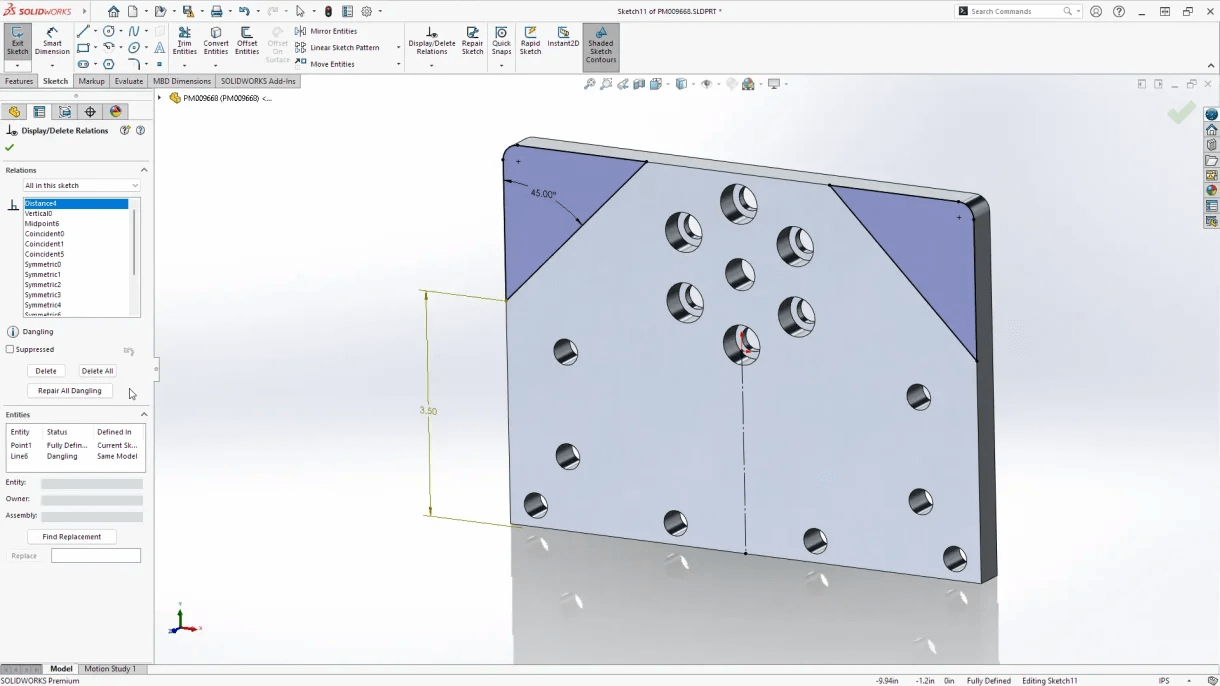
What’s New in SOLIDWORKS 2025 Launching Event
We’re hosting a grand launch event of What’s New SOLIDWORKS 2025 on 14th of November where we’ll show you even more of the new features from across the SOLIDWORKS suite and help you learn how to get the best from them. Registration is free and easy. Our panel of SOLIDWORKS experts will be available to answer any questions you might have about your design workflow. Expand your network and experience the latest engineering technology in action. Register for SOLIDWORKS Innovation Day 2024!
We are one of the largest SolidWorks Reseller in India and provide SolidWorks Software Solutions at the best price with world-class training, implementation and support Please Contact Us.
Please feel free to reach out to us for any queries or clarifications. We will be happy to assist you.
For buying SOLIDWORKS Software or 3DEXPERIENCE SOLIDWORKS, please Contact Us our Industry consultant on this no. 9650032300 or Tel: +91-120-2401121/31 you can email us at sales@techsavvy.co.in
Corp Off. Suite #303, Tower B, ITHUM IT Park, A – 40, Sector – 62, Noida, UP – 201301
GGN Suite No. 547, Tower B2, Spaze I-Tech Park, Sohna Road, Sector 49, Gurugram – 122018
REG Off. M-7, RIICO Software Complex, EPIP, Sitapura Industrial Area, Jaipur, Rajasthan – 302022








